How to Resize Images Online for Free?
Living in this era is really different from living in one century old times. In that times one had to bring all of his documents to the place where he/she are going to apply for any job. Now, with the help of technology you just have to fill the online form from any company or institution to apply for any job. Same is the case with the photographs that you have to attach with your other information.
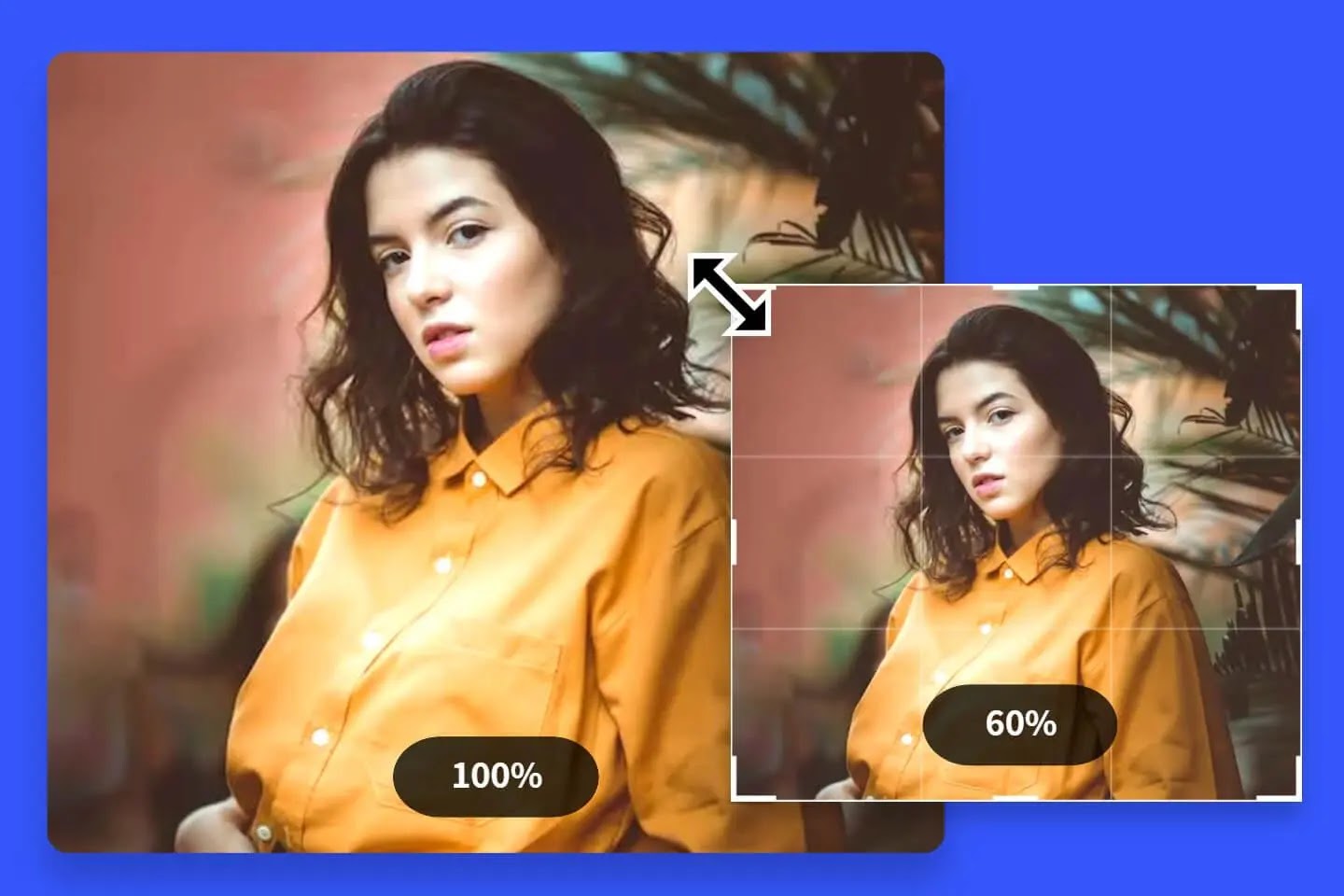
In this article, we will discuss how to resize images online for free in some simple and easy methods if you are going to fill out any online form they just ask you to reduce the size of your posted photo or as you know your Snapchat DPz should look perfect as you always keep them fresh. So this article will help you keep on changing DPz forever.
How to Resize Images Online for Free
Now, you have no need to download any specific apps and spend a lot of time on them to reduce or resize your images. You can follow the given guide and can find how to resize images online for free.
Image Compressor Tool
You can use the Image Compressor Tool to reduce the size of your images that you want to upload with online forms and you want to keep the image same and just reduce the file size of the image. Here is how to do:
- In your Web browser, open New Tab.
- Now, access the Image Compressor Website.
- To upload the images that you want to resize click the Upload Files button.
- In a few seconds the tool will resize the image by applying its compression algorithm.
- It will show you the size reduction of the image in percentage term.
- You can adjust the image size more by adjusting the quality Slider.
- Click the Download button to download your processed image.
- If you have applied more then one pictures for size reduction and want to download them all after processing, click the Download All button.
Resize Pixel Website
You can reduce the size of your image to 70% by using the Resize Pixel Tool, it can be of best experience for you to compress your images and keeping the quality of the images same. Follow the steps to use the tool:
- Open New Tab on your browser.
- Now, open the Resize Pixel Website.
- To select the images you want to resize, tap the Upload Image button.
- From the left sidebar click on the Compress tab, and also select the compression method of the image.
- To automatically resize the image set the Compression Type to Auto.
- To preview the resized image click the Go to Download button.
- To download the resized image to your device click on the Download Image button.
That's it.
Please note and understand that I am not forcing you to use any of the above-mentioned websites for this, you can additionally do a little Google search to find more powerful and free image resizing tools that can help you resize any photo as per your requirements.
So, here's a list of some commonaly questions with their answers.
FAQs:
Q: How can I reduce the size of image if I want a compressed image to add to my online form?
Ans: You can use the Image Compressor tool or Resize Pixel Tool to quickly reduce the size of any image. Follow the above guide to use these tools.
Q: What type of Image Formats does the Image Compressor tool support?
Ans: Image Compressor Website tool supports different type of image formats such as PNG, JPEG, GIF etc.
Q: How many images can be compressed at a time in Image Compressor Tool?
Ans: Image Compressor tool offers bulk compression of 20 images at a time.
So, this was an informative and easy to apply guide for the ones who want to know about how to resize the images online for free in the best quality and make use of them at any time of need.
For more tech updates and how to guides, stay with us.
