How to do Poshmark Search Without Account
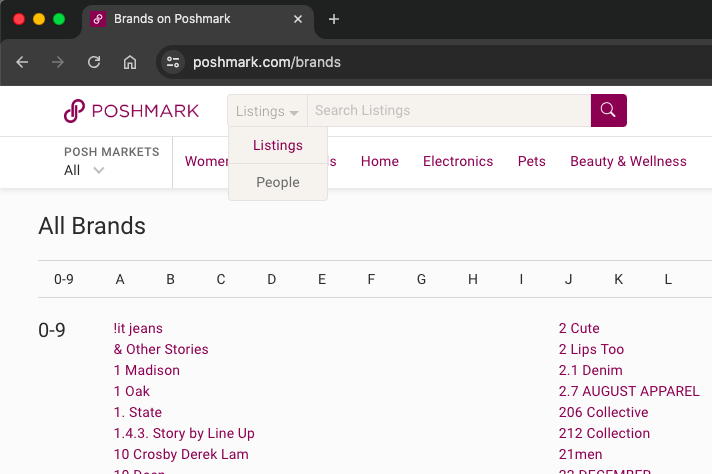
Founded on May 10, 2011, Poshmark is a social commerce marketplace just like Facebook Marketplace and relevant to eBay where everybody can sell or buy any items in new and used conditions. With over 80 million users around the globe and 200M active listings, the company is operating from Redwood City, California, and has been the best choice for people who want to sell or buy preloved items online.
But, there’s a big issue that the Poshmark platform is still unable to address and that’s about search for specific people or products on the Poshmark website. While you are free to search for people who are selling on Poshmark and also the products by names or any given words, it requires you to have an account first.
Yes, when you visit the Poshmark website, you don’t get any search bar just like Amazon, AliExpress, or any other eCommerce website. They ask you to create a free account to access the marketplace.
However, chances are you don’t want to create yet another account and want to avoid promotional emails. But still want to search on Poshmark for people or products.
So, that’s why I am here to help you find someone on Poshmark or find listings on Poshmark without an account and stay anonymous all the time.
How to do Poshmark Search Without Account
There are two simple ways to find people or specific products on Poshmark website without an account, here's the first method:
- Go to a category page on Poshmark like this one https://poshmark.com/category/Women
- Now click on the Listings option available next to the Poshmark logo in the search box
- Select "Listings" if you want to find products or select "People" if you want to find sellers on the platform
- Now click on the search bar to type the name of a person or a product name to find whatever you are looking for
- Hit the search icon and wait
And here's the 2nd method in two parts:
How to find someone on Poshmark without an Account?
- Copy and paste this URL into a browser: https://poshmark.com/search?query=PersonName&type=people&src=dir
- Now select PersonName (bolded from the URL you just pasted) change with your desired person's name and hit Enter
- You will see 1 or more than 1 closet on the search list, and find your desired closet from the list
That's the easiest way for me to find any closet or any seller on Poshmark without account or log in.
Here's the 2nd method for finding listings or products:
- Copy and paste this URL into a browser: https://poshmark.com/search?query=Product&type=listings&src=dir
- Now select Product (bolded from the URL you just pasted) change with your desired product's name and hit Enter
- You will see many listings on the search list, and find your desired products easily
That's all.
So basically, Poshmark's homepage doesn't have a search box and that's something really annoying for us who don't want to create an account even if it's free and still want to explore products and find persons who are selling items from their closets on the Poshmark e-commerce platform.
Tip: You can go to https://poshmark.com/brands to find all the brands on Poshmark website without an account.
All the way, this is not illegal as Poshmark allows anyone to search and find products or people who are selling those products for free.
I hope this little guide was helpful for you.
