Top 5 Simple Tools to Improve Video Resolution
With technological advancement, video is the new medium of education, entertainment, and networking. TikTok, Facebook, Instagram, and even LinkedIn are about video content. Yet, not all the videos gain the same reactions. Only high-resolution videos create a powerful visual experience that grabs the audience's attention and keeps them hooked till the end.
So, if you want to improve the resolution of your videos, then use video enhancer tools to improve video resolution. There are many useful tools in the market. This article will list the 5 video enhancer tools you can use to achieve the desired results in less time and without the hassle of clicking various steps.
Let's start!
The 5 Best Video Resolution Enhancer
1. HitPaw Video Enhancer

If you are looking for a hassle-free video Enhancer, HitPaw Video Enhancer is the best option. With HitPaw Video Enhancer, you can take your low-res footage and boost it all the way up to 4K/8K with a snap. Say goodbye to grainy pics - this magic tool's noise reduction feature turns fuzzy images into sharp, top-notch ones. Plus, it's got a special AI that works wonders on both cartoons and human faces. With a bunch of AI models to choose from, you can enhance your videos in any situation - from general noise reduction models to animation models and even face models.
Key Features
- Automatic AI Upscale: With the AI restore feature, HitPaw Video Enhancer improves video resolution without changing the original images and provides the best experience.
- Colorize Black and White Photos: HitPaw Video Enhancer’s colorize model gives black and white videos a new, colorful version. Breathe new life into black and white videos.
- 4K/8K Quality: Through a simple interface, HitPaw Video Enhancer can magically change 480p videos into 1080 or up to 4K/8K p. It works equally well with movies, professional recordings, or personal videos.
- Remove Noise: The AI analyzes pixels from frame to frame and intelligently removes noise from your videos. It makes the visual experience ten times better without any unnecessary noise.
- Sharpen Videos: HitPaw Video Enhancer is the best choice for video blunders. It is trained to detect blurry and out-of-focus videos and provides a fantastic solution to convert your memory into a high-resolution video.
- Multiple AI Models: It has 7 AI models help to enhance the video quality of any occasion.
Why I Pick It
HitPaw Video Enhancer has a user-friendly interface. With multiple AI model options to choose from it gives an HDR enhancement effect for better and richer color contrast. Another key benefit is the batch video enhancements. It offers video repair along with enhancement to improve video resolution.
2. Lightworks
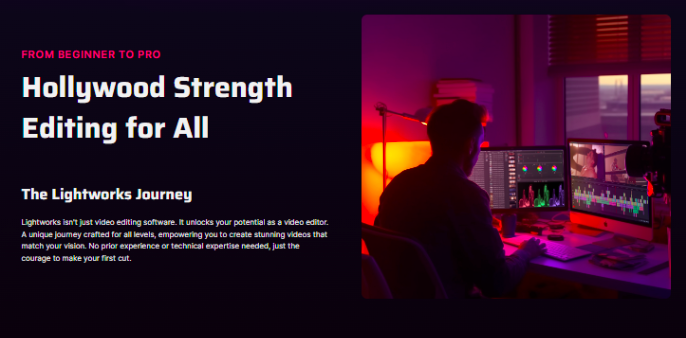
Lightworks is a video linear software used by Hollywood professionals and gamers. The software is updated to handle the complete projects. Resolution enhancement is the key feature, though technical knowledge may be required to understand the software interface.
Key Features
- High-end Editing Tools: The software offers a lot of variety for editing. As being used by Hollywood professionals and gamers, the software offers endless possibilities to enhance video quality.
- The Audio Effects: Lightworks has many audio editing options, allowing you to trim, split, and give in-build audio effects.
- Visual Effects (VFXperts): The VFX feature facilitates the different skill levels to edit the videos without complications.
Why I Pick It
- It has a free version for beginners.
- It comes with different high-quality editing features.
- Lightworks comes with multiple export options.
3. Movie Maker

Windows Movie Maker is a good choice if you want an easy and comfortable way to improve the resolution of your videos online. It comes pre-installed on most Windows computers. It has essential editing tools and a built-in image upscaling feature that makes it easy to use.
Key Features
- Basic Editing: You can add titles and transitions, background music, and video clips, as well as trim and arrange them.
- Built-in Resolution Upscaling: Use simple controls to increase the video quality.
Why I Pick It
- It has an easy-to-use and simple interface.
- It is free; you don't have to download and install anything else.
- The layout and functions will feel natural to people who use Windows.
4. Avidemux
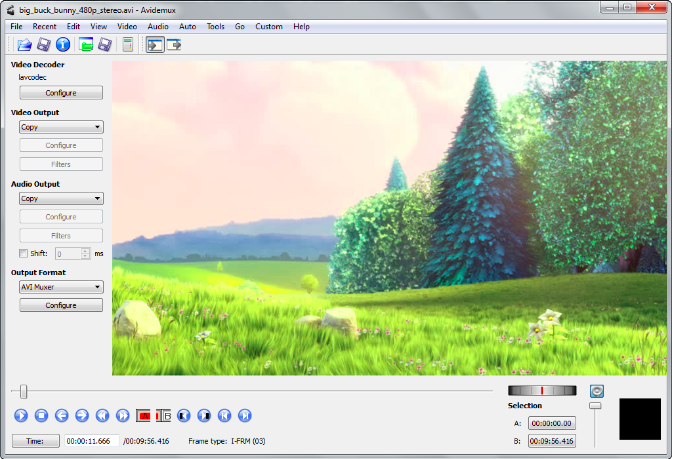
Avidemux is a free tool that lets tech-savvy users edit videos and improve video quality to fit their needs. People who value control and freedom over ease of use will enjoy editing videos on this software. The interface may require knowledge of video codes to understand the usage.
Key Features
- Resolution Scaling: Use different filters and settings to increase the resolution of a movie.
- Multiple Platforms: It works on Linux, Windows, and macOS.
- Free and Open Source: No license fees or limits, which is great for users who want to save money.
Why I pick It
- With many features, it facilitates changing almost any part of videos.
- It offers learning resources to understand the interface.
- It is free.
5. Clideo
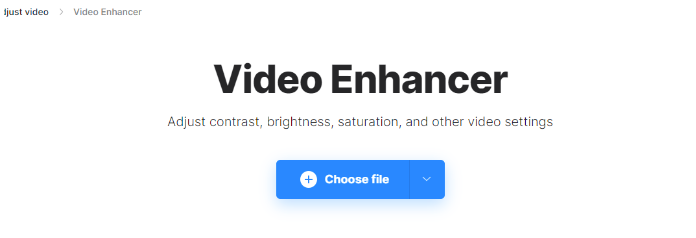
Clideo is the best option if you want an easy and rapid way to improve the quality of videos online. This cloud-based platform doesn't require you to download any software and makes handling videos faster, so it's great for people who are busy or on the go.
Key Features
- Resolutions up to 4K: It offers resolution up to 4K.
- Cloud-Based Platform: It is a cloud-based platform; no need to download it before using it.
- Editing Tools: Clideo has additional editing tools to trim, rotate, and adjust the video.
Why I Pick It
- It has free and paid plans.
- It has a user-friendly interface.
- Perfect for beginner-level editing.
Best Way to Improve Video Resolution
Here I use HitPaw Video Enhancer as an example to tell you how to improve your video resolution.
1. Launch and Upload: Launch the HitPaw video enhancer and upload the video you wanna enhance.
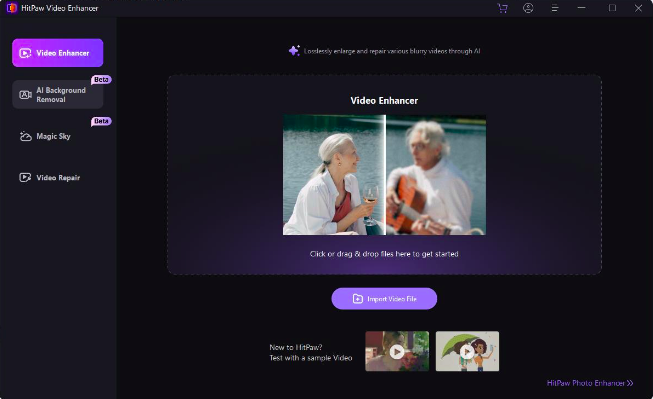
2. Select the AI Model: The HitPaw video enhancer gives different AI models. Choose “General Denoise Model” to reduce video resolution.
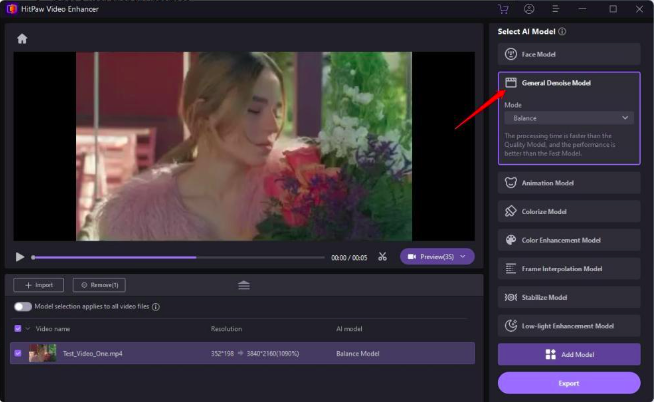
3. Preview and Export: Click “Preview” button to check the upscaled video and export it.
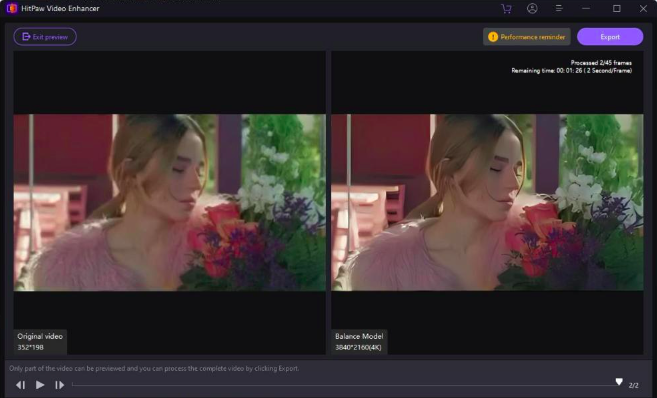
4. Batch Selection: You can select the videos in batches to improve video quality and get enhanced resolution quickly.
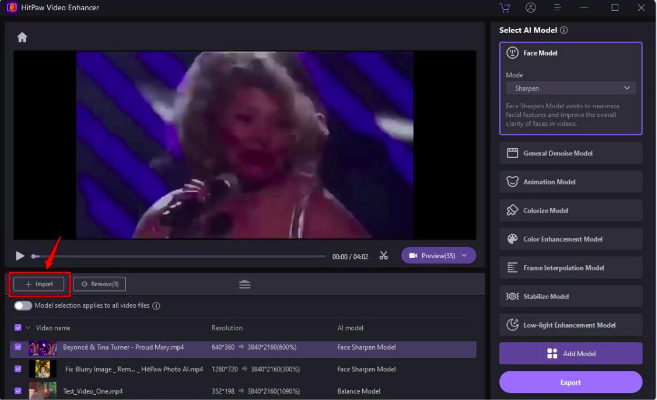
Why You Need A Video Enhancer
1. Better Online Presence: While videos rule social media and are the best option to save your memories, it is important to do them in a clearer and better version.
2. Multipurpose: Video enhancers can be used in different ways. By choosing the denoise option to the color brightening features, you can change your video into a better visual experience.
3. Relive your old footage: You can use a video enhancer to edit the old footage created on not-so-high-tech cameras and recreate your memories with better colors and experinece.
4. AI supported: The above-mentioned video enhancers including HitPaw video enhancer offer various AI supported features which help in modifying the videos in less time.
Conclusion
This is when video content is gaining more popularity so it's essential for them to be of high quality and resolution to grab attention quickly. Video enhancers are useful tools for improving your videos, whether you're an experienced videographer or want to share clear clips of your personal moments.
HitPaw Video Enhancer is a powerful and flexible choice in this wide range of options. It's a great choice for both new and experienced users because it has AI-powered technology, an easy-to-use interface, among many other beneficial features.
