A Complete Guide to Salesforce for a Small Business
Navigating a maze of different business tools is challenging, especially for a small company. You have to not only find what works best for you but do it with minimal financial implications.

Suppose you install a tool but soon realize it fails to fulfill the intended purpose. Then you get another one. And another one. Solutions are piling up, and your information appears in different systems. Now, your teams don’t know where to get customer data and collaborate well to resolve their problems.
Okay, let’s stop this catastrophic scenario right here. What if we tell you that it can remain just in your imagination, and you can manage and grow your business without the abovementioned headaches? It’s easy with Salesforce.
The company today supports Fortune 500 companies like Toyota, Macy’s, and Spotify. But it has started as a small provider and knows the intricacies of being a startup. In this article, we’ll introduce you to Salesforce, its benefits, and solutions to streamline operations and turn a newbie into a market leader. We’ll also overview the Salesforce for small business costs. So read on and explore Salesforce CRM for a small business.
Why Should Small Businesses Consider Salesforce?
As a small business owner, you may think, “Why should I utilize complex software if all my contacts successfully reside in one spreadsheet?” You may even use a contact management application for basic operations like storing names, personal details, past interactions, and plans for what needs to be done. Yet, Salesforce goes beyond storing capabilities.
It’s a leading cloud-based customer relationship management (CRM) platform. In a nutshell, it gives a clear picture of every customer, interaction, transaction, and other details. So you can better plan your sales, marketing, and customer service activities and boost customer satisfaction. Let’s see some of Salesforce’s benefits and put an end to an ever-present question, “Is Salesforce good for small business owners?”
Exploding Productivity and Enhancing Business Operations
Do you want the system to calculate the prospect’s probability of purchasing on the fly? Do you want the tool to offer the best answer to customers’ questions? That’s what Salesforce does with ease.
With its automation capabilities, artificial intelligence, and machine learning, the software gets better with time and data. So you can complete tasks faster and sit back while productivity skyrockets. And if you’d like even more CRM enhancements, you can address a Salesforce development company like Onilab.
Building Trust with Your Customer Base
Earning consumer trust doesn’t happen in a day. You need to boost client satisfaction, treating them like royalty. It entails responding to their inquiries at any time and entering the conversation with all the required information about their issue. Sounds impossible, right? With Salesforce, you significantly increase your chances for success.
For example, it comes with simple tools, a connected app, illustrative dashboards, and robust analytics. With a comprehensive view of every customer’s history, preferences, and even grievances, you can tailor your interactions, making them feel truly valued.
Growing Your Business
One of the most appealing Salesforce features is its customizability and scalability. Even if you consider Salesforce for a small business, it can also support your operations if you plan to grow into a larger enterprise. Here are the business processes that can be scaled:
- Marketing: Salesforce allows you to personalize emails, build dynamic landing pages, integrate various channels, and locate prospects with the highest purchase intent based on AI insights. It provides sales and marketing funnel measurement, account-based marketing analytics, and predictive AI reporting to suggest the best strategy for each customer.
- Sales: Similar to marketing, sales processes rely heavily on reports and dashboards. Salesforce acts as a single storage for lead and account information. It lets you move leads through the sales funnel faster, track KPIs, and make adjustments. Plus, it offers a simplified solution, Salesforce Starter, to help you get a grasp of the tool, which is one of the best Salesforce apps for small businesses.
- Service: To scale service processes, Salesforce provides self-service options, chatbots, and AI. As a result, you can handle more conversations at once, reducing the wait time.
Cross-departmental Collaboration and Seamless Data Sharing
Scattered data not only hinders growth. It also hampers productivity and collaboration, preventing agents from working as a single team. Salesforce ensures your team members can exchange information, get access to the needed section, and see the changes from the last modification.
For example, it leverages AI to suggest to agents a suitable article to resolve a client issue. Other helpful features include versioning and commenting tools. They show who opened your documents and changed them so that everyone is on the same page. And if you want to protect information, you can assign different access rights. Agents can see customer profiles and case histories and narrow down the search thanks to filters.
Managing Social Media Accounts
You don’t have a website and use social media business accounts? If you’re still in two minds about whether to acquire the Salesforce CRM for your small business, here’s the kicker. Salesforce integrates seamlessly with major platforms, making engagement and monitoring a breeze.
A case in point is its cloud-based Social Studio solution. It provides a unified interface for managing, planning, creating, and organizing social media content by brand, region, or multiple teams and individuals.
Supporting Marketing Initiatives and Improving ROI
Marketing isn’t just about pretty ads; it’s about results. Salesforce provides tools for targeted marketing campaigns, analyzing their effectiveness in real time. This means better strategies, optimized spending, and an improved return on investment.
For example, its Marketing Cloud assists with email marketing, determining the best subscriber segments, time, and frequency for delivering send-outs to gain maximum benefit from your campaigns. It also analyzes website visitor behavior and leverages AI to do the following:
- assign scores to people according to their activity;
- categorize accounts based on their willingness to buy;
- identify the most engaging content for each user.
All of this lets you direct your efforts to the right lead at the appropriate time to guarantee high conversion rates.
What Solutions Does Salesforce Offer for Small Businesses?
Salesforce Automation Tools
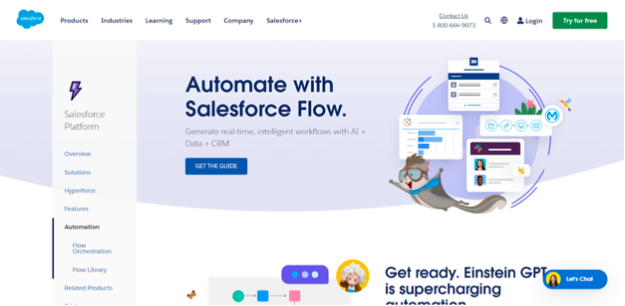
The purpose of Salesforce automation tools is to streamline internal business procedures and make the most of the data kept in Salesforce. This includes:
- lead management;
- customer relationship management (CRM) initiatives;
- marketing efforts, and other things.
So, if you want to work more effectively than before, you should opt for automation. Here are some benefits of Salesforce for small businesses wishing to automate:
- better utilizing the time of your sales staff;
- simplifying intricate business processes;
- getting rid of tedious duties;
- managing complex workflows;
- accelerating the sales funnel.
Salesforce’s automation features fall into two broad categories:
- Data operations (data loading and cleansing): It aims to simplify the transition from other tools to Salesforce, ensuring there are no duplicate data and mistakes.
- Process automation (workflows): That’s when you want to trigger specific actions according to predefined terms. For example, if visitors don’t open an email for a week, you want to send them a push notification with a discount code.
Salesforce Marketing Cloud: Boosting Your Small Business Reach
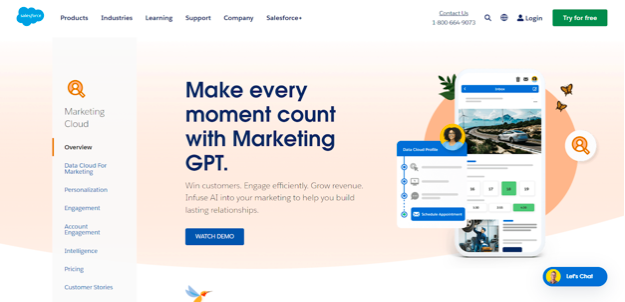
How can you build relationships with the audience? You need a helping hand like Salesforce that can ensure a seamless experience across various touch points. It’s vital for a small business where every client is like a close friend. And you need to treat each individually.
Salesforce Marketing Cloud prioritizes tailored experiences and helps you optimize emails, social media, mobile push notifications, website content, SMS, etc. Here are the products comprising the Marketing Cloud:
- Data Cloud. It enables small businesses to unify, analyze, and activate real-time customer data across platforms, providing personalized marketing moments and intelligent audience segmentation for enhanced customer engagement and decision-making.
- Personalization. It empowers small businesses to improve customer experiences using AI-driven, 1-to-1 personalized interactions, boosting conversions while reducing costs.
- Engagement. Using this feature, you can efficiently create personalized, cross-channel customer interactions at scale, optimizing ROI and reducing costs through automation and intelligent insights.
- Account Engagement. If you want a more targeted approach, you can pick account-based solutions provided by Salesforce. Like Engagement, you can design customized cross-channel journeys but zero in on specific prospects rather than a broad audience segment.
- Intelligence. This product is geared towards delivering better insights based on performance data, optimizing spending, and creating reports.
- Loyalty Management. You can’t limit yourself to acquiring new customers alone. You also need people to come back. That’s where loyalty programs, discounts, and other rewards can help. Salesforce Loyalty Management aims to seamlessly integrate a loyalty program into your business operations and increase customer lifetime value (CLV).
Among the tools united under one roof of the Marketing Cloud are:
- Email Studio;
- Journey Builder;
- Marketing Cloud Personalisation;
- Customer Data Platform;
- Marketing Cloud Intelligence;
- Marketing Cloud Account Engagement;
- Marketing Cloud Advertising;
- Mobile Studio.
Salesforce Sales Cloud: Streamlining Sales Processes
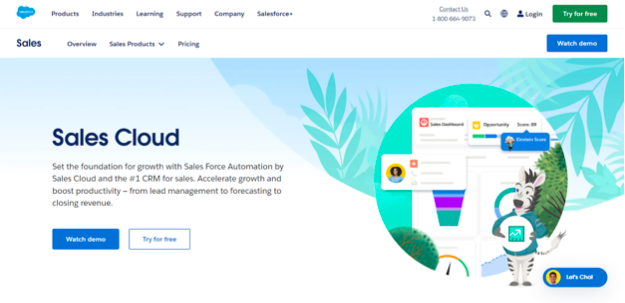
Sales Cloud from Salesforce is an enterprise product where you can conduct the full range of sales activities:
- keeping track of product details (such as price and Order ID);
- launching campaigns;
- maintaining interaction with customers;
- preparing emails for sending out;
- drafting reports and controlling the business from a single dashboard;
- generating orders and prospects according to the progress of customer negotiations, and many other things.
Here is what capabilities you can unleash with Salesforce Sales Cloud:
- Activity Management: Whether you want to see how a consumer interacts with your emails or behaves on the website, Salesforce Sales Cloud provides a comprehensive profile.
- Lead Management: From lead capturing to nurturing, Salesforce helps you guide leads on their purchase journey. For example, it eliminates the need for manual entry. It just uses previously saved information to autocomplete in the web form.
- Another feature is Leads Assigning. It revolves around assigning the right leads to the sales representative according to their location, business type, etc.
- Account & Opportunity Management: Track potential customers and see where they are in the buying process. Accounts are those representatives with whom you’ll discuss the deal.
Opportunity, in turn, is someone to whom you’re already talking about a potential product purchase or service contract. Salesforce Sales Cloud makes sure you pop up at the right time and engage with the needed person.
- Forecast Management: Leverage your KPIs to predict your sales revenue and identify areas for improvement.
- Reports & Dashboards: That’s where you can generate reports and answer the questions like:
- whether regular campaigns are in place;
- whether campaigns are attracting leads;
- how much money campaigns bring.
Quoting & Contract Approvals: Pull product, pricing, and customer data directly from the CRM to generate quotes for your clients. After developing a quote or another important sales document, you can create an automated workflow to detect certain criteria (e.g., a deal under a specific amount or a standard discount rate) and approve these without manual intervention.
Salesforce Service Cloud: Enhancing Customer Service and Support
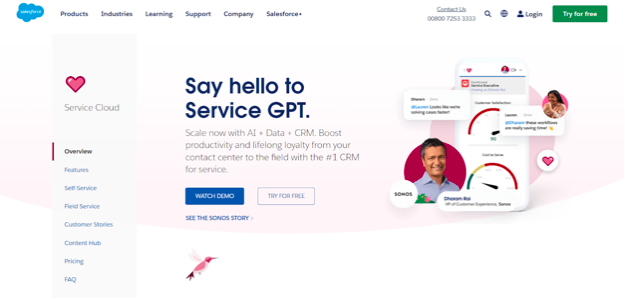
Take time to set up effective communication post-sale procedures. This step will keep customers happy and encourage them to return to your company. Salesforce also shines in this task. Consider its Service Cloud features:
- Lightning Console. It’s an app featuring all the customer information, from profiles to case histories, in one place. It also provides tools like macros, keyboard shortcuts, and ready-to-use templates.
- Case Management. Want to resolve customer issues faster? With case management, you can route cases to the appropriate agent, see the consumer’s place in a customer service process, and get notifications where clients need assistance.
- Knowledge Base. Access crucial information in no time. Whether you need answers for support agents or want to facilitate customer self-help, the Knowledge Base contains industry best practices that you can share across any channel or device.
- Workflow and Approvals. It streamlines operations by automating tasks and processes, enabling drag-and-drop process creation, and facilitating efficient request approval sequences.
- Service Analytics. Analytics is represented in the form of prebuilt dashboards where you can track KPIs. The tool also leverages AI, Salesforce Einstein, for deeper analysis, to explain what happens and forecast future trends.
- Telephony Integration. This feature comes into play when you want to boost the efficiency of your calls. For example, it automatically logs conversations, presents all the customer information (even before they say a word), and helps you manage the calls from a single console.
- Service Cloud Voice. It’s an advanced telephony system built into Salesforce CRM. It lets you personalize communication, provides AI-powered insights, and streamlines new agent onboarding.
- Visual Remote Assistant. It serves for real-time visual support, allowing you to help clients via video calls rather than in-person meetings. As a result, you can immediately connect with people and utilize AI-enabled features for more interactive experiences.
Salesforce Essentials: Tailored for Small Business Needs
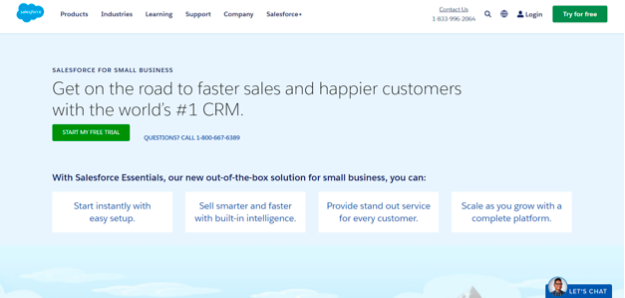
As you can see, Salesforce covers various operations, boosting their effectiveness. However, small businesses may find it excessive for their needs. Especially if you don’t want to delve into technicalities.
For this purpose, Salesforce came up with its “Essential” package, a dedicated Salesforce CRM for small businesses. It is a less feature-rich variant of the more robust Salesforce suites. And it’s more affordable than a full-fledged solution. Here is what Salesforce Essentials offers:
- Easy setup: With in-app tutorials, you can set it up without a dedicated IT team.
- Customizability: Add or remove features based on your business needs, ensuring you only pay for what you use.
- Integrated support: Access a vast library of resources, webinars, and guides tailored to small businesses.
Is Salesforce Affordable for a Small Business?
The short answer to this question is: “It depends on how much you want to access.” As Salesforce offers a tiered pricing structure, you can choose the needed capabilities and pay only for what you use. How much does Salesforce cost for small businesses? Compare its solutions pricing:
- Starter: $25/user/month;
- Sales Professional: $80/user/month;
- Service Professional: $80/user/month;
- Marketing Cloud Account Engagement: $1,250/month for up to 10,000 contacts.
As you can see, the tool values flexibility and lets you test the waters without committing too much from the onset. If you have less than five users, you can opt for the Essentials package ($25/user/month). But if you consider growing and connecting more features, the solution will require $75+/user/month.
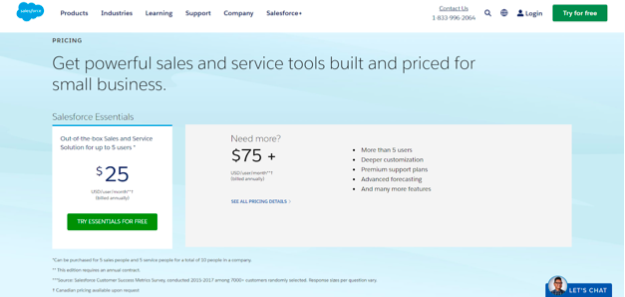
Note that the true value lies not just in the monthly fee but in the ROI. Salesforce can boost growth by centralizing customer data, automating processes, and offering in-depth insights. My recommendation? Consider your needs and future expansion plans before making a decision. Keep in mind that the appropriate investment made today can have a dramatic impact later on.
Over to You
Being one of the most trustworthy CRMs, Salesforce can handle various tasks. As you’ve seen from this article, it’s a powerful tool for all business processes and suitable not only for giants. Utilizing Salesforce for small businesses opens up new opportunities, such as:
- deeper connect with your clients;
- enable team members to focus on more creative tasks and automate mundane duties;
- spot hidden sales opportunities, etc.
And if the software seems too difficult, there is a solution. Salesforce provides a simplified version, crafted specifically for small businesses, known as Essentials. So, do you want to increase marketing, sales, and customer retention productivity? Think about Salesforce for small business owners and grow your company.
---
