Blooket Join / Blooket Play – 2025 Guide
Blooket Join (now Blooket Play) is a dedicated page for the Blooket game platform that is designed for educational purposes to help teachers and students interact online and learn more efficiently.
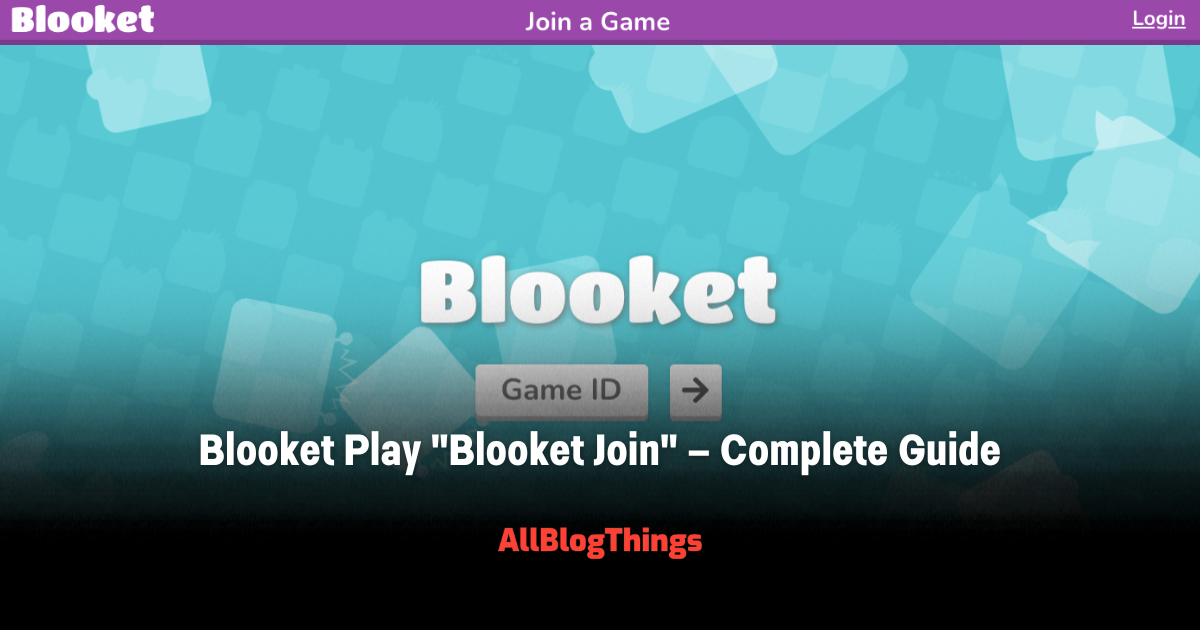
While it is a free platform with a limited number of guides on it, I first decided to share some blooket codes and then realized that many of the users were searching for how to join a game on Blooket by typing a blooket pin or you can say the game ID. So to address these issues, I am here with this guide on how to use Blooket’s platform and play online educational games for free.
Before we actually go through the guide, let me clear a few things such as:
What is Blooket?
Blooket.com is an educational platform that is interactive and allows teachers to create educational games for free and then students to join live games for free and collaborate online without leaving the comfort of their homes.
The term Blooket is derived from blue-kit as the homepage says that the true pronunciation of the Blooket word is Blue-kit. Since it is a free platform, millions of users come to this platform to play and create free educational games.
This is basically a student’s guide about how to Play Blooket games.
So let’s read the 2025 guide now:
How to Join a Blooket Game?
Previously all you had to do to join a blooket game was going to join.blooket.com, and now it is changed to Blooket Play as the platform slightly changed the way you join a game.
Here’s how:
- Open a web browser (Chrome or Safari)
- Find and copy a working Blooket Code from here
- Go to https://play.blooket.com/play
- Type that Blooket Code you copied in 2nd step in the Game ID box
- Hit enter or just click on the -> button
- Enter your name and choose an avatar for your profile and hit Enter
- Now play the live game you just joined in Blooket
If you are still getting confused, you can follow another very simple guide that I just created for students who don't know anything about browsing the internet or using websites.
Check this simplest guide ever on how to join a blooket game:
- Copy or memorize a Blooket Join Code
- Turn on your laptop and open any internet browser (Edge, Chrome, Opera any)
- Go to Google or click the search bar and type Blooket.com in it
- Hit the search button and now click on the first search results that say "Blooket"
- You will see Blooket's official website, click on the "Join a Game" button
- Now type or paste the Blooket Game PIN or Blooket Code in the Game ID box
- Click on the -> arrow or just hit the Enter button on your keyboard
- Now type your name and choose your favorite avatar
- Enjoy learning and having fun
That's a detailed but for-dummies guide to help each and every student easily join a blooket game and learn more.
You can follow the same guide if you are joining using an Android or iOS device such as iPhone, Tablet, or smartphone.
How to find working Blooket codes?
If you are not a student or your teacher is unreachable and you can’t find a working bloke code, you can easily find it from Youtube or by visiting this page as we frequently update this page with new and working game pins for the blooket platform.
How do I Signup up for Blooket account for free?
Blooket is a free platform and you can easily go to the homepage to create a free account by clicking on the Signup button and signing in using Google or create an account using your email address. Alternatively, you can go to https://id.blooket.com/signup and signup using Google or type your email address and then choose a username and password for your blooket account. This will enable you to create games and track the progress of your students and much more than this.
What is a Blook?
Blooket is not just another educational gaming platform, it is a complete set of tools to help teachers don’t waste time creating new games. With a feature called Blook, any teacher can easily pick a series of questions and answers and then customize them according to their subjects and needs. As there are many types of questions such as true/false, multiple choice, open-ended questions, and more for teachers to choose from while creating a new game. Once finalized, teachers can launch the game for free and generate a blooket join or blooket play ID for students to join the game for free.
How to Play Blooket Games Without Code?
Don’t have a code or by chance, all the codes you have are not working for you? No worries, you can still use Blooket and play a free game without finding a working code. But you need to do some pushups as you now have to create a game for your own self. Yes, you can just go to Blooket.com and signup to then pick a blook, customize it a little using Quizlet and generate a game ID, that’s how you can generate your own Blooket Code and then go to play.blooket.com/play to join your own game with the code you just created.
What is Blooket.Play?
Play Blooket, Blooket Play, Blooket Join, and Blooket.Play are just a few search terms for a page available at play.blooket.com/play and it is a page by Blooket platform for making it easier for the students to join a live game with a game ID.
So?
Blooket is a no-cost platform for teachers and students and this article was all about Blooket Play (Blooket Join) with a complete guide to help teachers and students easily join a live game without any problems.
Hope you liked the guide.
