Create a Talking AI Avatar for Free in 3 Easy Steps
Artificial Intelligence (AI) has revolutionized various aspects of our lives, including the creation of virtual avatars that can speak and interact with users.
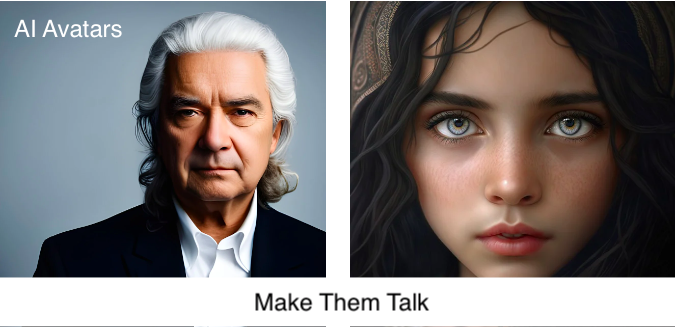
Why Talking AI Avatars?
Well, that's a big question but the answer is simple, here's why you should create talking AI avatars and also why:
- You can use them in your digital ads
- Make them your Youtube videos' face
- Bring happiness to someone's face by showing his dead loved one talking as a living person
- And so much more
In this article, I will guide you through a three-step process to create a talking AI avatar for free.
By following these steps, you'll be able to bring your virtual creation to life and generate audio and video content easily.
Step 1: Create AI Avatar
The first step in creating a free talking AI avatar is to visit the website PlayGroundAI. This platform offers a user-friendly interface for designing your own AI avatar with prompts.
- Open your preferred web browser and navigate to PlaygroundAI.com
- Click on Get Started button and login with your Google account
- Give the Sign in permission when asked and it will show you the hompage
- Look at the left sidebar, it will have a box titled Filter and then Prompt
- Click on the Filter option first and select Realist Vision 2
- Now type a prompt under the Prompt box and hit Generate button
This will show a realistic photo and if it is not showing good images, you can try the best prompts for generating ai images from the below list:
- a beautiful girl wearing a t-shirt
- an old person with mustaches
- a little boy looking into camera 8k portrait
Spend some time refining the details until you are satisfied with the overall look and feel of your avatar and you can fix more details by looking at the right sidebar with more settings available for the pro users for free.
Step 2: Create Text-to-Audio
Now that you have created your AI avatar, it's time to make it speak by generating a free audio file.
Follow these steps to generate audio from the text:- Open a new tab in your browser and go to beta.ElevenLabs.io
- On the website, you will find a text input field. Type in the text you want your AI avatar to speak
- Choose a voice that suits your requirements from the available options
- Once you have entered the text and selected the voice, click on the "Play" button to initiate the audio conversion process
- The website will process your request and generate an audio file in the .mp3 format that you can listen too
- Finally, download the .mp3 file to your device, ensuring you keep it easily accessible for the next step
Since this is an optional step, it is also crucial for those who want to create a professional AI talking avatar and not just yet another Talking AI Avatar.
So you can choose the voice type and the language to make your Talking AI Avatar sound just like you want him or her to sound.
Step 3: Create a Video
With your AI avatar created and the audio file ready, it's time to combine them into a video. To do this, we will use the website Studio.d-id.com:
- Open a new tab in your browser and visit Studio.d-id.com
- Click on Create Video button which is located at the left sidebar
- Now click on Audio from the right side options and upload your audio file
- Now from the Choose a presenter click on Add button and upload your AI generate photo
- Click on the GENERATE VIDEO button from the above right corner
- Download and Save your video file in an easy-to-access folder on your device
Yes, that's how to create a talking AI avatar for free without having to pay even a single cent.
However, I know you still have many questions so here are a few frequently asked questions (FAQs) about talking AI avatars with quick answers for you:
What is a talking AI avatar?
A talking AI avatar is a virtual representation or character that uses artificial intelligence technology to speak and interact with users or viewers. It can be customized in terms of appearance, voice, and behavior, and is often used for various purposes such as digital advertising, entertainment, education, or customer support.
How does a talking AI avatar work?
A talking AI avatar works by combining natural language processing (NLP) algorithms with text-to-speech (TTS) technology. The avatar analyzes the input text, understands its meaning using NLP, and generates corresponding speech using TTS. The synthesized speech is then played back to the user, giving the illusion of a virtual character speaking.
What can I use a talking AI avatar for?
Talking AI avatars have diverse applications. They can be used for creating interactive educational content, enhancing online presentations or videos, developing virtual assistants, providing customer support through chatbots, and even adding an interactive element to gaming experiences.
Do I need programming skills to create a talking AI avatar?
No, you don't necessarily need programming skills to create a talking AI avatar. Many online platforms provide user-friendly interfaces that allow you to design and customize your avatar without any coding knowledge. These platforms often offer pre-built models and tools that simplify the avatar creation process.
Can I customize the appearance and voice of my talking AI avatar?
Yes, most talking AI avatar platforms offer a range of customization options. You can typically select the appearance, facial features, clothing, and other visual aspects of your avatar. Additionally, you can choose from various voice options, enabling you to match the voice to the personality or purpose of your avatar.
Can I make my talking AI avatar speak in different languages?
Yes, depending on the platform and tools you use, you can often make your talking AI avatar speak in different languages. Text-to-speech technology supports multiple languages, allowing you to generate speech in various linguistic contexts.
Are there any limitations to using talking AI avatars?
While talking AI avatars have many benefits, there are a few limitations to consider. The synthesized speech may not always sound completely natural, especially for longer or more complex sentences. Additionally, the accuracy of the avatar's understanding and responses may vary, depending on the underlying AI algorithms and training data.
Are there any costs involved in creating a talking AI avatar?
The cost of creating a talking AI avatar can vary depending on the platform and tools you use. Most of the platforms offer free basic features, while some may have subscription plans or additional paid options for advanced customization or premium features. It's important to review the pricing structure of the platform you choose before proceeding.
NOTE: These FAQs provide general information, and specific platforms or tools may have their own unique features and limitations. Always refer to the documentation and guidelines of the platform you're using for more detailed information.
Hope it helps.
Conclusion:
By following these three simple steps, you can create a talking AI avatar for free. The combination of the http://playgroundai.com, http://beta.elevenlabs.io, and http://studio.d-id.com platforms allows you to design and customize your AI avatar, convert text into audio, and create engaging videos.
Whether you want to enhance your online presence, create educational content, or simply have fun with AI technology, this guide provides you with the tools and knowledge to bring your virtual creation to life. Explore the possibilities, experiment, and enjoy the process of creating your own talking AI avatar.
