ChatGPT app for iOS released: How to Download?
OpenAI just released the very first official iOS app for ChatGPT that is now available to all iPhone users in the USA (rolling out for other countries) who were looking to use the platform from the official medium on the go.
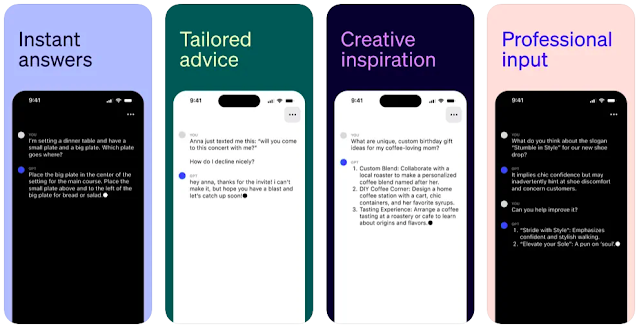
Promising that an Android version of the ChatGPT app is also in the pipeline and will soon be introduced to the public, the iOS app for ChatGPT is already here and available for free.
Besides being a free app, it is also powered with Whisper to recognize voice inputs and sync chat history to make the user remember what they were asking, creating, or exploring with the ChatGPT app.
If you are still in doubt, here’s how to download the app:
How to Download ChatGPT iOS App on iPhone?
Just follow the simple steps here:
- Go to this link on your iPhone
- It will take you to App Store and show ChatGPT official app
- Click on GET button and verify it to start downloading the ChatGPT app for free
- It will get installed automatically and you will see it in your app library
Woho, that's an easy-peasy guide to download and install ChatGPT app on iPhone for free without paying a cent to any third-party app.
As Microsoft Edge browser and Bing App were the best sources to access ChatGPT-4 for free on mobile devices too, OpenAI's introduction of an official app is somewhat a great move to grab more paid customers since the paid version costs only $20/month. People are really considering the experimental chatbot to do a lot of stuff.
Previously many app developers have been introducing different kinds of apps based on OpenAI API to let users access ChatGPT 4 on iPhone and Android devices, now OpenAI has officially released an app for iOS users and the company is looking forward to introducing an Android app soon.
Go and check it at your end, it will surely help you do things faster.
