MiniTool MovieMaker 6.0 - Video Editing Software Review
Video editing and uploading is probably the number one thing that every blogger like me is considering and want to do frequently as more and more people are turning to visual content.
As a tech blogger and vlogger, who frequently creates videos for my blog and social media channels such as YouTube and Facebook, I'm always on the lookout for new and innovative video editing software and apps that can help me do it quickly and efficiently.
So, when I heard about MiniTool MovieMaker 6.0, I was excited to try it out and see how it compares to other popular video editing software on the market that are also available for free and in paid versions as well.
To my surprise, I think not yours! After using it for a while, I have concluded that while it is a good video editing software, it does have flaws but is really worth it. I will definitely keep this software with me and edit my videos using it as it is one of the easiest video editors out there.
Let's read a guide about this tool and know what pros and cons of MiniTool MovieMaker 6.0 I have to share with you all:
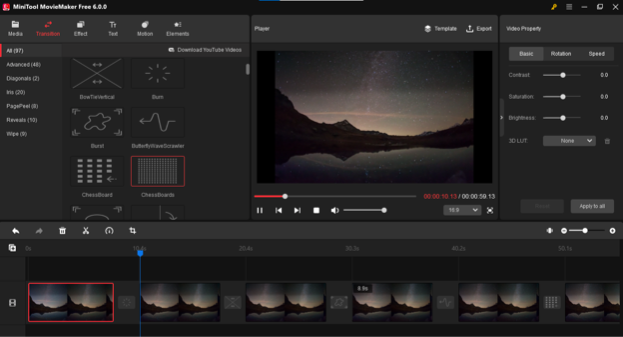
Installation and Setup
The installation process for MiniTool MovieMaker 6.0 is simple and straightforward, and I had no issues with it at all. The software's interface is clean and modern looking, and I found it easy to navigate. However, during my first time testing it, I experienced some lagging and crashes, which was quite frustrating and it is because of my old laptop. The best thing is the software is working fine after the first testing and is quite better than the other free video editing software.
If we talk about the installation process, it was very simple and straightforward.
I downloaded the software from the official website (for free) and ran the installer on my Windows laptop. The installation process took just a few minutes, and I was ready to start using the software to test it and make my first video with it.
When I launched MiniTool MovieMaker 6.0 for the first time on my laptop, I was greeted with a clean and easy-to-navigate interface with some legging for the first launch. But the software's interface was modern and minimalist, making it easy to find the tools I needed to edit my videos.
So, the installation and setup are not rocket science for this video editing tool. It is kids' play. Let's talk about the core and unique features of MiniTool MovieMaker 6.0:

Features
If you are a movie maker, a YouTuber, or a freelance video editor, you might find MiniTool MovieMaker 6.0 a blessing for you as this software comes with a range of features that make it a decent option for video editing for the pros. The software's interface is user-friendly and easy to navigate, which is great for beginners too.
Here are some of the features I found most useful for everyone:
- Multiple Aspect Ratios: The software offers a variety of aspect ratios, including 16:9, 9:16, 1:1, and 4:3, making it easy to create videos for different social media platforms.
- Video Templates: The software comes with a variety of pre-designed video templates that can be customized to suit your needs. This is a great option for those who are short on time and want to create a video quickly.
- Transitions and Effects: MiniTool MovieMaker 6.0 comes with a range of transitions and effects that can be used to add polish to your videos. These are easy to use and can be applied with just a few clicks.
- Audio Editing: The software comes with a range of audio editing tools that can be used to add music and sound effects to your videos. The audio editing tools are easy to use, and you can adjust the volume and timing of the audio with just a few clicks.
- Text Editing: The software offers a range of text editing tools that can be used to add titles, captions, and credits to your videos. This is a great option for those who want to add a personal touch to their videos.
So, which feature is your favorite?
Till you think about that, let me show you a little tutorial for this software so you can start editing videos easily:
Tutorial
Here is a tutorial on how to use the best free video editing software called "MiniTool MovieMaker 6.0" to create a video that stands out from regular uploads:
Step 1: Launch MiniTool MovieMaker 6.0 and select the template you want to use. For this tutorial, we'll be using the "Travel Memories" template.
Step 2: Import your footage by clicking on the "Import Media Files" button. You can import photos, videos, and audio files into MiniTool MovieMaker 6.0.
Step 3: Drag and drop your footage into the timeline. You can arrange your footage by dragging and dropping it into the order you want.
Step 4: Customize the template by adding text, changing the music, and adjusting the transitions and effects.
Step 5: Export your video by clicking on the "Export" button. You can choose from a range of export options, including MP4, AVI, and WMV.
So, that's just 5 steps, and your video is ready to be uploaded wherever you want.
What else do you need?
Now let's talk about some basics and stats of this software and then you can decide to give it a try or not:
Here are some insightful stats about MiniTool MovieMaker 6.0:
- Price: With a free version available, MiniTool MovieMaker 6.0 is priced at $49.99, making it an inexpensive option for both professionals and non-professionals.
- Platforms: MiniTool MovieMaker 6.0 is available for Windows 7/8/10.
- File Formats: MiniTool MovieMaker 6.0 supports a wide range of file formats, including MP4, AVI, WMV, MOV, and more.
- Size: The software has a small installation size of just 338MB, making it painless to download and install. This is a great advantage for those who have limited storage space on their laptops or those who want to install the software quickly.
- User Ratings: MiniTool MovieMaker 6.0 has received positive user reviews, with an average rating of 4.7 out of 5 stars on the official website. While some users have reported experiencing crashes and lagging, the majority of reviews applaud the software's ease of use and features.
- Support: MiniTool MovieMaker 6.0 offers customer support through email and a knowledge base on their website. They also have an active community forum where users can ask questions and get help from other users.
Things are clear now, as I think.
Let me tell you some of the pros and cons of this software (according to myself) so you can make a decision easily:
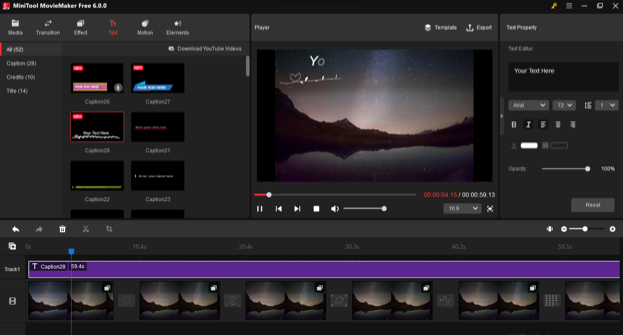
Pros and Cons
These pros and cons are written based on what I experienced while using the software and not what others have shared about it so bear with me:
| Pros | Cons |
|---|---|
| User-friendly interface | Can experience lagging and crashes |
| Multiple aspect ratios | Limited advanced features |
| Pre-designed video templates | Some templates and effects can look generic |
| Range of transitions and effects | |
| Audio and text editing tools |
Hopefully, I think that's enough for today.
Let me conclude this article with my last words about "MiniTool MovieMaker 6.0":
My Final Words
Overall, MiniTool MovieMaker 6.0 is a good video editing software for beginners and professional video editors like freelancers and vloggers.
Its user-friendly interface, multiple aspect ratios, and pre-designed video templates make it easy to create professional-looking videos quickly and easily without doing any hard work or spending extra hours.
However, it does have its flaws, including lagging and crashes, and a lack of some advanced features. While it may not be the best option for professional video editors who need high-end features and premium support, it is a great choice for those who want simple and affordable video editing software that also comes with a free version.
If you are interested in giving it a try to edit your own videos, I recommend taking advantage of the free trial before purchasing so you can easily decide whether you really need the premium version or not.
