The Dos and Don'ts of Mobile App UI/UX Design
Mobile apps have become an integral part of our lives. From booking a cab to ordering food, everything can be done through mobile apps. However, a poorly designed mobile app can frustrate users, resulting in poor ratings and low downloads. To avoid creating a poor app, you could hire app developers who will be able to design and assemble an app that your customers will love! Additionally, an essential you do not want to miss is to design a mobile app with a great user interface (UI) and user experience (UX).
In this article, we’ll discuss the dos and don'ts of mobile app UI/UX design. If you want to make a career in this field, enroll in UI UX Certification.
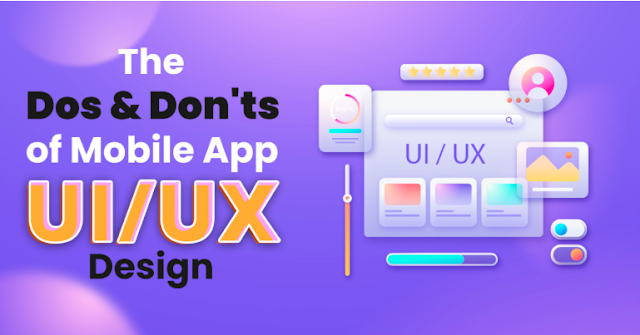
Importance of UI/UX Design in Mobile Apps:
UI/UX design is critical in mobile app development as it directly impacts the user experience. A well-designed UI/UX can make the app user-friendly, easy to navigate, and intuitive, resulting in better user engagement and satisfaction. On the other hand, a poorly designed UI/UX can make the app difficult to use and result in low user retention and ratings.
Dos of Mobile App UI/UX Design:
Do prioritize simplicity
Simplicity is key when it comes to mobile app design. A cluttered or confusing interface can quickly lead to frustration and abandonment. Therefore, it's essential to prioritize simplicity in your UI/UX design. Some ways to achieve simplicity include:
Using a clean and minimalistic design
Use a simple color palette and minimalistic design elements to reduce clutter and make it easier for users to navigate.
Minimizing the number of actions required
Reduce the number of actions required to complete a task to make it more accessible to users.
Using clear and concise language: Use simple language and avoid technical jargon to make your app more accessible to a broader audience.
Do focus on consistency
Consistency is another critical aspect of mobile app UI/UX design. Consistency helps users understand how to navigate your app and helps build trust with your brand. Some ways to achieve consistency include:
Using a consistent color palette and typography
Use a consistent color palette and typography to help create a visual hierarchy and make it easier for users to navigate your app.
Maintaining consistent navigation
Use consistent navigation throughout your app to help users understand how to move around and find what they're looking for.
Consistently using icons and symbols
Use consistent icons and symbols throughout your app to help users understand what actions they can take.
Do prioritize performance and usability
When designing a mobile app, it's essential to remember that users expect a fast and seamless experience. Slow load times and clunky interfaces can quickly lead to frustration and abandonment. Therefore, it's important to prioritize performance and usability in your UI/UX design. Some ways to achieve this include:
Minimizing load times: Ensure that your app loads quickly by minimizing the size of your assets and reducing HTTP requests.
Streamlining navigation: Make it easy for users to find what they're looking for by organizing your app's content in a logical and intuitive way.
Prioritizing essential features: Identify the most critical features of your app and ensure they're easily accessible.
Do test and iterate
User testing is a crucial part of the app design process. It provides valuable insights into what users like and dislike about your app and can help you identify areas for improvement. Therefore, it's essential to test and iterate your app design regularly. Some ways to test and iterate include:
Conducting user testing: Ask users to provide feedback on their experience with your app.
Analyzing app usage data: Use tools like Google Analytics to track user behavior and identify areas for improvement.
Continuously refining your app: Continuously refine your app design based on user feedback and testing to provide an exceptional user experience.
Don’ts of Mobile App UI/UX Design:
Overcomplicate the Navigation:
Overcomplicating the navigation can make the app difficult to use and frustrate users. Avoid using too many navigation elements or placing them in obscure locations.
Ignore Platform-Specific Guidelines:
Ignoring platform-specific guidelines can make the app feel unfamiliar and difficult to use. Adhere to the guidelines to make the app intuitive and easy to navigate.
Don't neglect performance and usability
When designing a mobile app, it's essential to remember that users expect a fast and seamless experience. Slow load times and clunky interfaces can quickly lead to frustration and abandonment. Therefore, it's important to prioritize performance and usability in your UI/UX design. Some ways to achieve this include:
Don't clutter the interface: A cluttered interface with too much information can overwhelm users and make it difficult to navigate the app. Keep the design simple and streamlined, focusing on the most important features and information.
Don't make assumptions about user knowledge: While it's important to keep the design simple, don't assume that users will automatically know how to use the app. Provide clear instructions and guidance to help users navigate the app.
Don't use too many colors: Using too many colors can make the app look unprofessional and confusing. Stick to a simple color scheme that complements the brand and enhances the user experience.
Don't use too many fonts: Just like with colors, using too many fonts can make the app look cluttered and unprofessional. Stick to a maximum of two or three fonts, and ensure that they are easy to read on mobile screens.
Don't use too many animations: While animations can enhance the user experience, using too many can slow down the app and make it difficult to use. Use animations sparingly and only when they add value to the user experience.
Don't ignore platform guidelines: Each mobile platform has its own design guidelines and best practices. Ignoring these guidelines can make the app look out of place and difficult to use. Make sure to follow platform guidelines to ensure a consistent and intuitive user experience.
Don't neglect accessibility: Accessibility is an important consideration in mobile app design. Make sure that the app is accessible to users with disabilities, including those with visual impairments or limited mobility.
Don't forget about performance: A slow, unresponsive app can frustrate users and lead to negative reviews. Make sure that the app is optimized for performance and that it runs smoothly on all devices.
Conclusion
Designing a mobile app with a great UI/UX is critical to its success. By following these dos and don'ts, you can create an app that not only looks great but also provides an exceptional user experience. Remember to focus on simplicity, consistency, and performance, and always listen to user feedback to continually improve your app.
