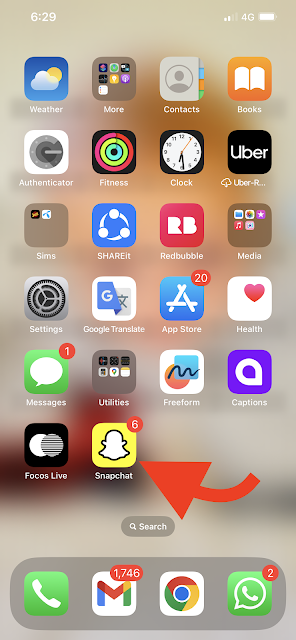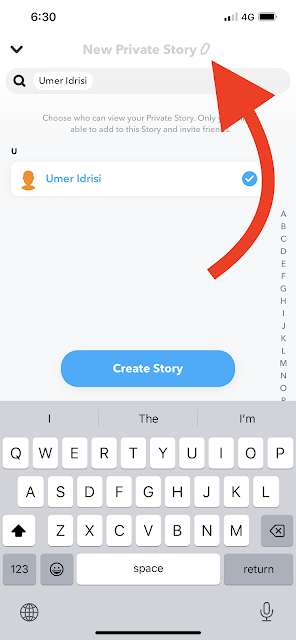How to Make a Private Story on Snapchat
Snapchat is no doubt the best platform for youngsters to share moments of life and enjoy their extra time.

Snap the company behind Snapchat has released many cool features to let users enjoy more and be more secure while sharing content. Yes, now Snapchat users can share a Snap Story in public and in private rooms too. The company calls these rooms/groups “Private Stories” and it helps the user to create a group of people who can see a particular story shared by the main user. Giving the best privacy to users directly.
First of all, What is Snapchat?
Snapchat is a popular multimedia messaging app that allows users to send snaps and chat with friends. It is known for its innovative features, such as augmented reality filters, lenses, and disappearing content. One of its most useful features is the Snapchat private story, which allows users to share their snaps with a selected group of friends, rather than all of their followers. This feature offers users more control over their content and who can see it, providing a more intimate and personal experience on the platform. In this blog, we will take a closer look at Snapchat's private stories, help you to create one for yourself, and talk about how they can enhance your Snapchat experience.
So, now you know Snapchat and its Private Story feature, we can go ahead to help you create your first private story on the Snapchat app.
How to Make a Private Story on Snapchat
It is too easy and takes less than 1 minute to create a new private story on the Snapchat app (iPhone or Android). Here's how:
1. Open the Snapchat app on your phone
2. Click on the yellow Profile icon at the upper left corner

3. Under "My Stories" tap on New Private Story text
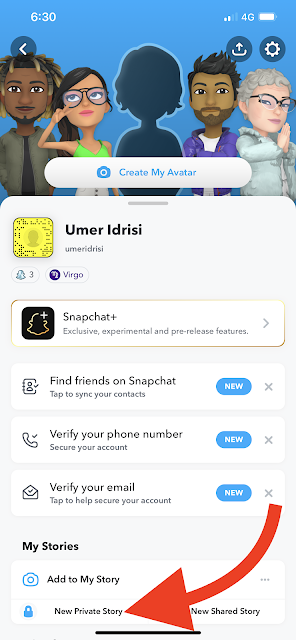
4. Click on "New Private Story" blurred text and Rename it
That's it, your new Snapchat Private Story is just created.
Now you can start posting private stories for the people you selected and you can add/remove them whenever you want.
Tip: If you want to share a video from someone else's Snapchat to your account, you can record a video on snapchat as the platform doesn't allow downloads by default. However, you shouldn't use these videos for commercial purposes and don't use reupload videos without permission from the creators.
Here's how to post into your Snapchat Private Story
5. Open Snapchat app and click on Profile icon
6. Under "My Stories" click on the name of your Private Story
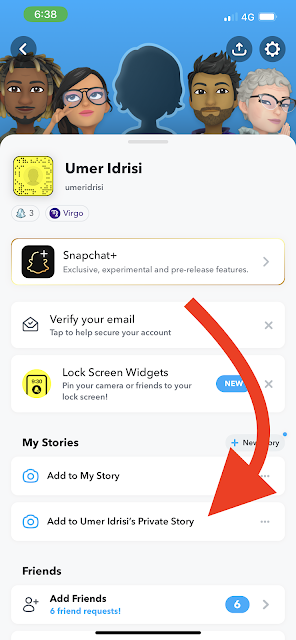
6. Tap on "Enable" and allow Snapchat access to your photos/videos, now select a photo or video and post on your Private Story
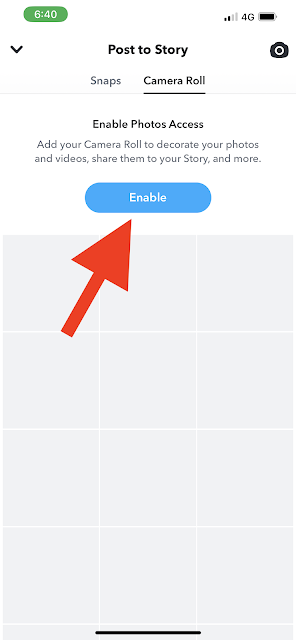
That's the whole process of creating a private story, renaming it, adding your friends, and then sharing photos and videos with your private story members.
We will keep this how-to guide updated so you can always understand it easily.
Happy Snapchatting!