How to Make Collage in Instagram App for Free
When someone takes the name of Instagram, we get the idea of images and pictures instantly. Now, people do more fun with pictures by editing and making collages of their multiple pictures by adding them into one frame.
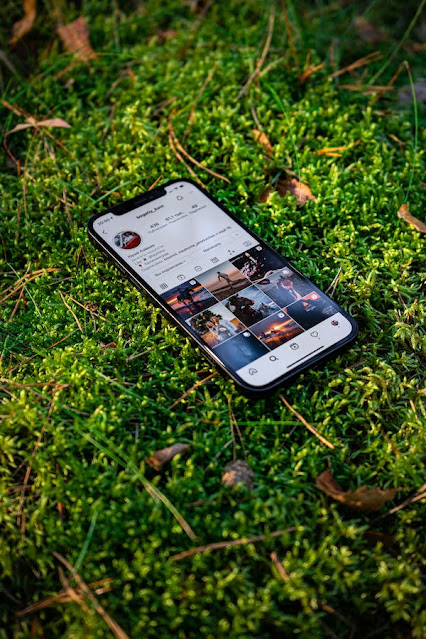
In this article we will discuss how you can make collage in Instagram App using different methods. And have fun by sharing your collages with your loved ones and make better use of technology in your everyday life.
How to Make Collage in Instagram App for Free
Collage in Stories
- Launch Instagram on your smartphone.
- Click the Plus (+) sign to go to Stories. Or swipe right side on the screen and select Story option.
- Select a background image from your Gallery or from Create Mode.
- Next, tap the Stickers icon or just swipe up.
- There, click the Gallery icon and add your photo. In the same way you can add more pictures to it and make a perfect collage.
- After selecting all pictures for your collage and make your collage ready, you may download and share this collage anywhere.
Use of Lay-out Feature
- From Instagram, go to Instagram Stories tab.
- Click on Lay-outs.
- Swipe up to go to your gallery to choose pictures or select a picture at the moment to add images to the Layouts.
- To change the grid size you can choose Change the Grid option.
Layout App
- Download the Layout App on your smartphone.
- Select the images you wish to have in your collage.
- Now, change the style of your Instagram collage as you want to.
- Now, click on Save.
- Your collage is ready, you may now share this collage on Instagram as well as on other platforms or apps.
So, this article was about how you may create a collage in Instagram App for free in different ways. You may also use third-party apps to make collages. However, Instagram's in-built features for collage making are more easy to use.
For more tech updates and how to guides, stay with us.
