iOS 16 Let iPhone Users Hide Photos from Finger Swipers
iOS 16 is coming with various unique features such as a new lock screen feature that let the users add widgets to the panel and undo the email you just sent to someone and much more but hiding your photos!

A feature currently available in the iOS 16 beta version lets iPhone users hide private photos from finger swipers easily without installing any third-party app.
What is Finger Swipers?
Finger Swipers: Someone who keeps on swiping through your photos roll to see all the other sensitive photos that you don’t want that particular person to see, but you gave your phone for showing 2/3 photos of something interesting.
This is happening with all of us, we all sometimes hand over our iPhones to other people around us to show a TikTok video or a Viral Photo that is saved in our Photos Roll and if someone keeps on swiping to see more, we just want to hide those photos in an instant to not get embarrassed.
However, iOS 16 listened to all of us and Apple included a feature to let us show a person less or another option to just "HIDE" it out in our photos app on iPhone.
Here’s how it works:
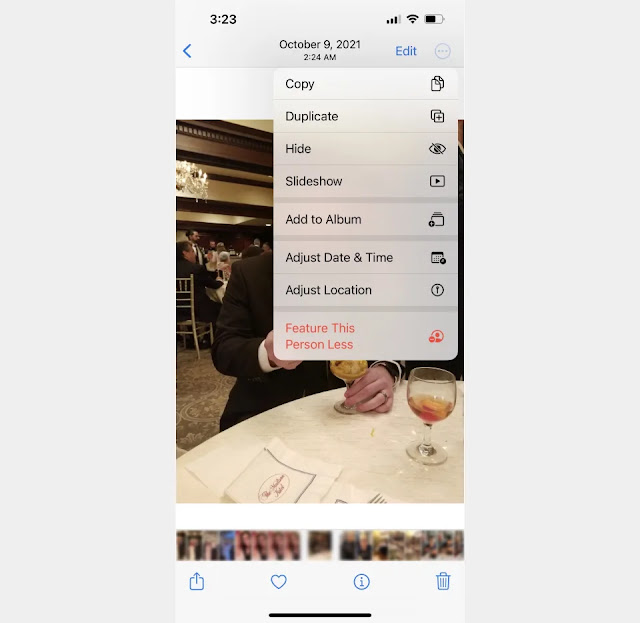
- Go to your Photos on iPhone
- Open any photo you want to lock/hide
- Tap on the 3-dotted circle from the above right corner
- Tap on the "Hide" option
That's it, now you just hid this photo and other photos of the selected person from your photos roll.
To view the hidden photos, you can follow below simple steps:
- Go to Photos app
- Navigate to Albums tab
- Scroll down and tap on Hidden under the Utilities section
- Now you can use your FaceID or Passcode to unhide the photo album
That’s simply the best way to hide and unhide photos in iPhone using iOS 16.
iOS 16 complete version will be released with iPhone 14 varients in this September and will surely see more exciting features in this update.
Stay tuned.
