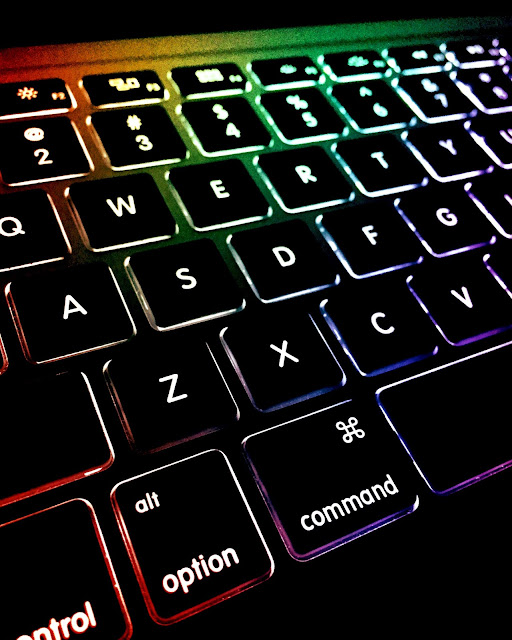How to Type Degree Symbol in MACOS?
Click on the Symbol to Copy it
Ever thought about how to type the temperature/degree symbol in MACOS? Typing the degrees’ symbol° on a mobile, MAC, or any computer may sound like a giant problem since it is not instantly noticeable on any keyboard, but it is really quite simple if you know the correct method.
The degree symbol is used to specify an angle or the rate of temperature. In this article, we will tell you how to type degree symbol on mobile, MAC, or any computer. So let's dive into our step-by-step guide.
How to Type Degree° Symbol On MAC Computer
Method# 1 Keyboard Shortcut
Let’s start with the first method which is a keyboard shortcut. The keyboard shortcut for degree symbol is Option+Shift+8. Pressing these three keys simultaneously will give a small degree symbol and here's a demonstration:
- Open notes or any text editor
- Press Option+Shift+8 and see if it is typed
- A ° symbol will be there
Another keyboard shortcut for degree symbol is Option+K for typing this type of degree symbol (˚). Pressing these two keys simultaneously will give a slightly smaller degree symbol.
Method#2 Easy to Remember
If you are working with a lot of symbols and emojis, then you can custom create shortcuts for each of them which is easy to remember. For example, you can create a shortcut as degree° and then press space to get degree symbol. However, you have to create the shortcut and it is a one-time process so you create it once and use it forever in your MACOS.
Now we will tell you the way by which you can create the shortcut for any symbol. In this case, we will create a shortcut for the degree symbol. The same method can be used to create a shortcut for any of the symbols.
- First of all, you have to copy the symbol the degree sign or degree symbol.
- Copy it then go to the Apple menu.
- Click system preferences and go to keyboard click on the text here.
- You can create placement text for any symbol in the replace column.
- Type degree a text that will get replaced with a degree symbol.
So you are free to choose any of the text but make sure that it is also easy to remember and in the width column paste the symbol that you want to replace this text with. Paste the degree symbol.
You can also use a shortcut option+shift+8. Once the shortcut is created you can close the dialog box and check the shortcut. It is degree and the moment you press space it will work. So this is how you can easily create a shortcut for degree symbol or any symbol in MACOS.
How to Type Degree Symbol on Mobile Device
iPhone or iPad
If you are using an iPhone or iPad press and hold zero(0). It will show you a degree symbol as an option. Simply select it and use it where ever you like.
Android Phone
If you are using an android phone simply go to the numbers and symbols on your keyboard. Find the degree symbol and use it where ever you like.
ConclusionMost people use the keyboard during their everyday life whether it be for the internet, browsing, word processing, and emailing. The keyboard shortcuts help us to use our keyboard effectively both at home and at work.