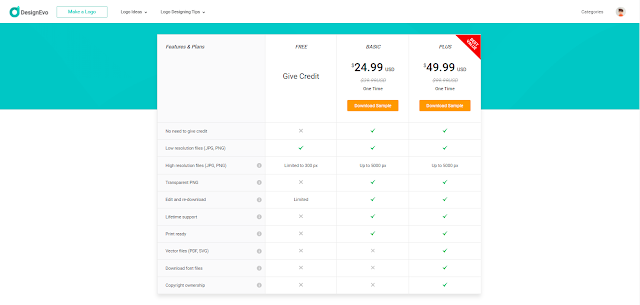How to Make a Gaming Logo with DesignEvo Logo Maker?

Looking for a logo for your newly developed game but has no idea how to work it out? Try some online logo makers who work as logo designers with versatile abilities. DesignEvo Logo Maker is one of the most popular AI logo designers, and here in this article, I will show you how to make a gaming logo with this logo maker.
DesignEvo Logo Maker is a web-based logo design application that can help you create delicate logos for different purposes. With 10,000+ in-built beautiful logo templates, DesignEvo makes it a piece of cake to design a logo yourself. You don’t have to worry about the layout as each template presents a perfect overall look with texts, patterns, and the correct positions. All you need to do is change the content of the logo.
For existing logo templates, you can find nearly all kinds of templates ranging widely from different fields like animal and pet, art and entertainment, automotive and logistics, business, and finance, childcare and education, fashion and beauty, food and drink, sports and fitness, technology and communication. You can indeed find and get well-designed gaming logo templates.
For the logo's content, DesignEvo Logo Maker allows you to add texts, icons, and shapes to the logo freely. DesignEvo’s library has millions of cute icons and many stylish fonts for you to pick and decorate your logo. You can add any text you want as well. Colors, sizes, positions, directions, and other properties of each component can easily be changed as you want. You can also change the logo's background to match all things on the logo perfectly.
How to make a gaming logo with DesignEvo Logo Maker? It is straightforward, and all you need to do are simple drags and clicks with your mouse. Follow the steps below, and you can get a satisfying gaming logo from DesignEvo.
Step One - Sign up for an account and log in.
Step Two - Click “Make a Free Logo” on the homepage.
Step Three - Type in “gaming” in the search bar on the left side of the page to display pre-made delicate gaming logo templates.

Step Four - Browse all templates quickly and choose the one you like most. Click the “Customize” button to enter the editing interface.
Step Five - Edit the logo template with editing tools DesignEvo provides. Add company name, slogan, and icons, and change their properties to be compatible with each other and create a comfortable look.
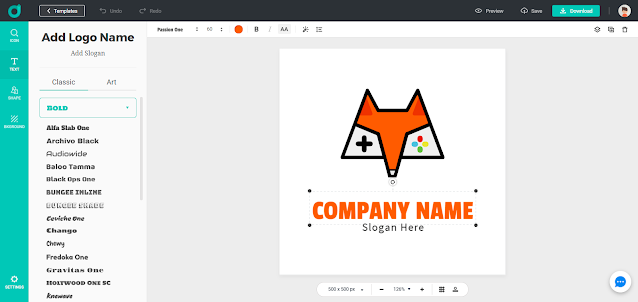
Step Six - Preview the logo after you finish all editing. DesignEvo is very user-friendly, and it allows you to preview the logo look before downloading it finally. You can see what your looks like on some surfaces like T-shirt, notebook, business card, and letterhead. You can return to reedit the logo if you find any problems. After the logo looks perfect, download it and use it practically.
DesignEvo is free to use. However, it provides paid versions, too. Paid versions have more and higher functions and features. You can know more as below and make a simple comparison between each plan and adopt the best plan for you. The prices are objectively affordable. Try this software, and you will be sure to get the satisfying gaming logo you want.