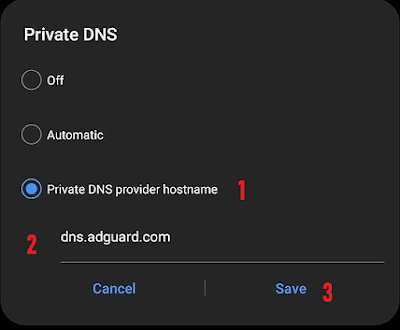How to Block Ads on Android Without Root
Ads on Android smartphones are really frustrating and most of the time many unwanted ads from many third-party apps tend to pop up even when your internet connection is disabled.
To get rid of those freaking ads on any android smartphone from Samsung, Oppo, RealMe, Huawei, Xiaomi, or any other android phone, you can follow our simple steps and block ads without root access and also without installing any further third-party apps.
 |
| Photo by Đức Trịnh on Unsplash |
The solution we are introducing here in this article is capable of removing ads from websites in browsers and will surely hide ads on my apps for you without root access or installing any app. Here's how you can use your Android phone's Private DNS feature to block all android ads with make you annoy:
Private DNS for Disabling Ads in Android
Follow our simple steps for devices running on Android 9 or higher versions:
- Go to the Private DNS setting from Settings on your Android smartphone (you can go to the Settings menu and search for "Private DNS".
- Tap on Private DNS and it will show you three options, tap on Private DNS provider hostname.
- It will show you a column to enter a DNS hostname provider, and type "dns.adguard.com" in the box without quotes.
- Save and that's it, you will see very fewer ads.
This will make you see no ads in browsers such as Chrome, UC, Opera, Firefox, or any other and fewer ads in many apps.
By doing these simple steps, you will be using AdGuards's DNS server for blocking ads without rooting android phones or installing any app for ad blocking.
You can also use "us.adhole.org" if "dns.adguard.com" is not working well for you.
That's all for now about how to block ads on android mobiles and if you are still not satisfied, you can use ad-blocking apps.
We will be updating you with more quick tech how-tos, stay with us.