How to Import WhatsApp Chats to Telegram App on Android & iPhone
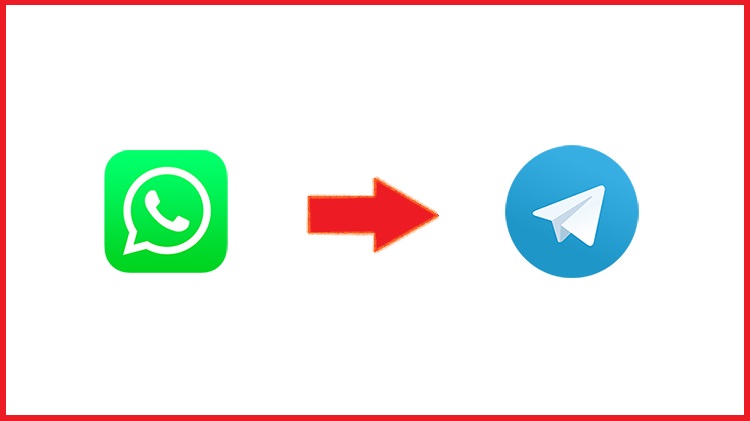
If you are moving from WhatsApp to Telegram and confused with this choice. You must be worried about your chats in your WhatsApp account. If those chats are important for you and you don't want to lose them with chat history included, you can simply move them to Telegram app, and then you will be able to even delete WhatsApp from your mobile.
That's awesome. Is not it? Here we are showing you the exact steps that you can follow easily and transfer your WhatsApp chats to Telegram and let your loved ones also know about it.
Move WhatsApp Chat History in Telegram for Android
So, here's how to import your WhatsApp chats to Telegram on Android devices:
- Open the WhatsApp app and go to chats > select a conversation.
- Now, tap the 3-dotted Menu icon at the top-right corner.
- Tap on the More button.
- Choose the Export Chat option > tap on without media option.
- Now from the Sharing options, tap on the Telegram app.
- Choose a conversation from within the Telegram app where you want to import this chat.
- A pop-up message will appear, tap on the Import button
- After a few seconds, you will see a completion prompt > tap on the Done button
Why no-media selection?
In WhatsApp, you may have photos and videos in chat histories and this adds more MBs to the import file. We excluded the media to make the conversation importing easy and faster. If you wish, you can include the media too.
Move WhatsApp Chat History in Telegram for iPhone
As iPhone uses iOS, there are a few changes for importing WhatsApp chats to Telegram on iPhone. Read below:
- Open the WhatsApp app on your iPhone > open chats.
- Tap on any of your favorite conversations > tap on contact's profile name.
- Scroll a little bit down > tap the Export Chat option > choose without media option.
- The sharing options will appear, tap the Telegram app.
- Choose the same contact in the Telegram app.
- A pop-up message will appear, tap on the Import option.
- Wait for the process to be completed > tap the Done button.
That's it. Now you will see all the messages of your exported WhatsApp chat into the Telegram app with the same dates of sending and receiving them and other data.
So? what do you say? is Telegram doing better than WhatsApp?
As they introduced this option to completely give an option to Telegram users for fully closing their WhatsApp accounts and also, Telegram is the only app that is introducing more features to make the users stick with it.
This feature of the Telegram app for importing WhatsApp chats to Telegram app could really make a big dent in the WhatsApp userbase.
What do you say?
