Why Do Computer Restart After Installing a New Software?
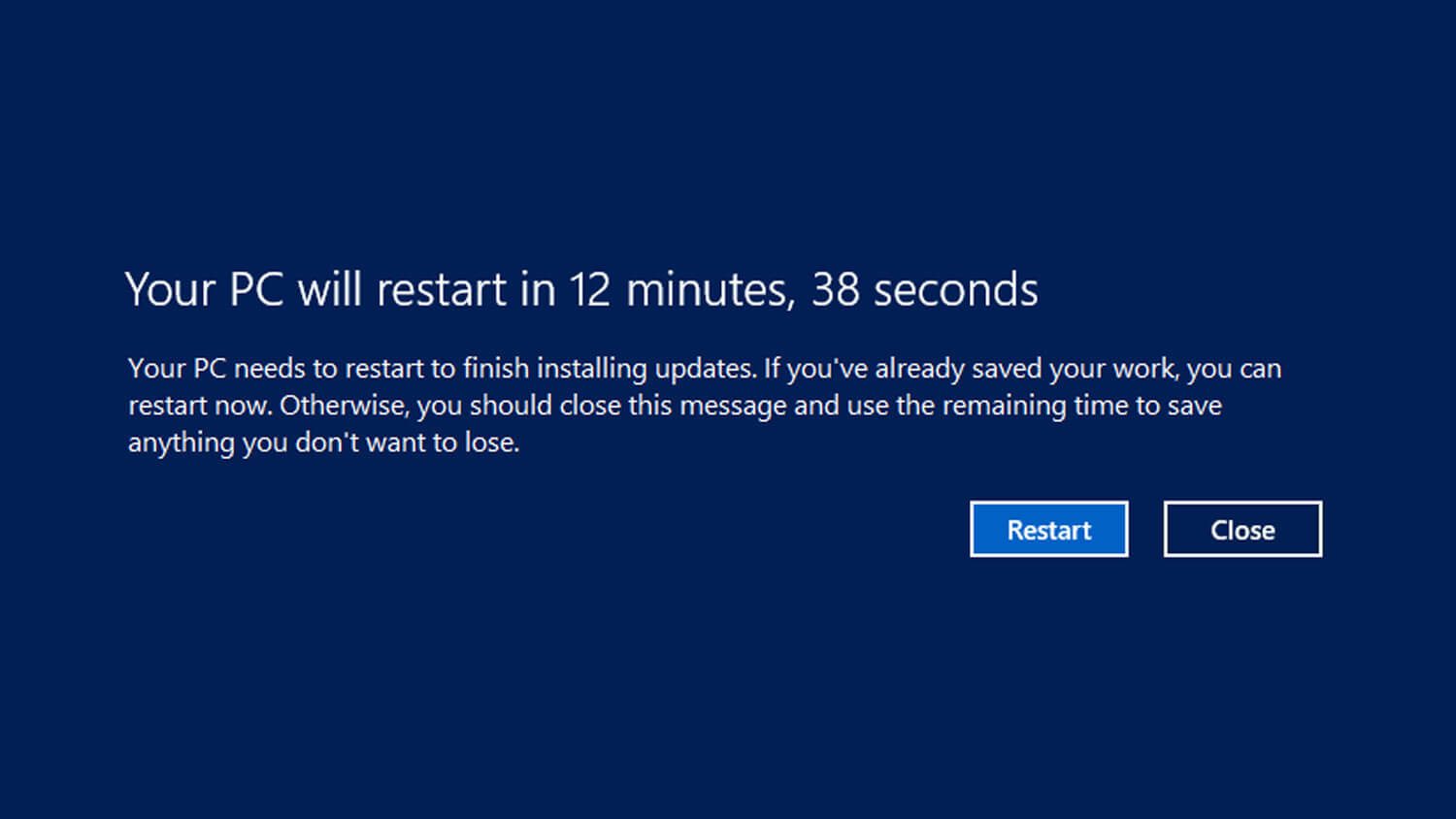
Are you fed up with restarting computer after installing software, new software, or installing an update?
If you are sick of this, you should understand the fact behind why computers ask to restart as soon as new software is installed or an OS update is installed. Here we will clear your concepts and give you a logical answer.
Why Do Computer Restart After Installing a New Software? (answered)
Here's our answer in simple words with an example:
On a computer, a restart is compulsory because sometimes a new software edits an operating system's profile or add a new file into another software folder, this interrupts the whole system and sometimes computers can't handle big files changing environment. So, to fix it all up, computers are coded by default to ask for a restart and at that moment, operating systems do their magic and fix all the files, editing, and updating tasks.
This is a simple answer and here's the logical one on why computers restart after installing new software or update:
Not all the software installations and operating system updates require a computer to restart, but the ones which require a DLL (Dynamic Link Library) file to be replaced, and to make it possible, the machine has to restart. Here's why:
When new software or update is installed and it requires a DLL file to be replaced with new updates, it will ask you to restart the computer as we can't rewrite a DLL file when the computer is already operating on it and your OS or any other software is already using that same DLL file to function.
So, to make your computer run smoothly, it restarts and fixes itself.
In some machines and Operating Systems such as Microsoft Windows, there may be a Locked DLL file that requires the system to restart to update the file for placing the latest information that is needed to install new software, update, game, or an app. So, the machine restarts itself or it is not important, it will ask you to restart later.
How do I stop my computer from restarting after installing a software?
If for some reason, you don't want to restart your computer, you can fix it by following the simple steps below:
- Open Start from the OS-Menu
- Search for Task Scheduler and open the tool.
- Right-click the Reboot task and select Disable.
That's it, now your computer will not restart on its own and you will have the choice to restart your PC whenever you want.
However, we recommend restarting your computer after installing software, an update, or a game. It will make sure that your machine is running at its peak performance levels.
For any technical questions, you can comment below.
