How to Download Instagram Profile Picture for Free in 2024?

Instagram is not just a photos and videos sharing platform, it is an app with unique features and one of them is your profile picture is always protected as nobody can view at a large size from within the official app. However, some accounts on Instagram have really catchy Profile Pictures and thus, we try to download those pictures, that's why we are here with solutions. If you are fed up with clicking on Instagram profile pictures to view them online and it doesn't open like other social media profiles, you are on the right page as we are going to show you some of the working methods that will help you to view Instagram profile picture at full size or download Insta dp for free.
As most of you searching for how to download Instagram DP online or finding an Instagram DP Viewer to download an Instagram Pic without paying or using tricks. We can help and here's how to do it even when you are looking to download your own Insta profile picture as well as DP of private accounts:
How to use Instadp Tool To View and Download Instagram Profile Picture?
If you are looking to download an Insta DP from a private account or any account that is not your own, you can do it by using a third-party tool like Instadp.com or Thumbtube.com and it will work on your PC, Laptop, Android, and even on iPhone or other iOS devices. Here's how to download Instagram profile picture for free using a third-party website:
- Go to Instadp or Thumbtube and Type an Instagram username

- View the profile picture and click on the Submit button (wait for a few seconds)

- Click on View HD blue button

- Right click on the picture and save it to your computer

How to Download Your Own Instagram Profile Picture?
If you are not aware of the basics of the Instagram app and want to download your profile picture, you can do it simply by following the simple steps written below:
- Open Instagram.com on your PC and login
- Right click on the profile picture and copy the image address
- Paste the URL in new-tab and remove s150x150/ from the URL, hit enter
- You will be able to view your full size Insta DP now right click and Save the image to your drive
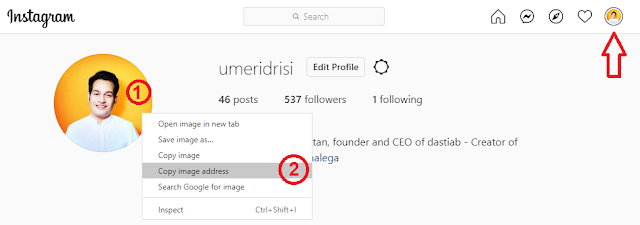
That's how you can download your own profile picture from Instagram in full size.
How to View and Download Insta Profile Picture on Android?
A big audience is relying on Android smartphones and thus, most of the Instagram users are android users too. So. here's how to download insta dps on android mobiles:
- Open your Instagram app on Android
- Search and open any Insta account
- Copy the username of that particular account
- Go to Play Store and download any Insta DP downloader app for free
- Open this app and find where it asks to paste an Instagram username
- Paste the copied username and hit the submit/download button
- A download prompt will ask you to save the photo in your mobile
This is how you can download Instagram profile picture on Android.
How to View & Download Instagram Profile Pictures on iPhone?
If you own an iPhone and still unable to download or view an Instagram profile picture, you can do it by following the simple steps mentioned below:
- Open your Instagram app on iPhone
- Search and open any Instagram account
- Copy the username of that Insta account
- Go to the App Store and download any free Insta DP downloader app
- Open this app and find where it asks to paste an Instagram username
- Paste the copied username and hit the download button
- A download prompt will ask you to save the photo to your iPhone
This is how you can download Insta profile pictures on the iPhone and all other iOS devices.
So, this is how you can easily make use of Instagram's profile pictures and view them at full size or freely download any Instagram profile pitcure for free using a third-party website or an app.
