How To Add .TK Domain To Blogger
Back in 2012, I heard this thing " Dot TK is freely available for registration TLD " I searched again and again and discovered that this is true "We can register a dot TK domain for 1 whole year" and now we can also map .TK domain to our Google Blogger-powered blogs that are currently being served with a .blogspot.com sub-domain name.
Yes! If you have a blog on Blogger.com then this is the right time to register a free .TK domain and add it to your free blog.
It sounds like dream? Yeah! But it's not really a dream man.
Now we can do it. If we can get free hosting and domain then why we don't use our ideas to make next big thing ?
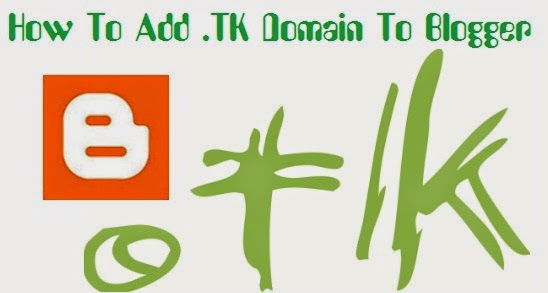 Let's do it with me. Here in this post I will show a quick method for adding/mapping .TK free domain to your Blogger blogs. Keep in mind you can register any domain name with .TK extension freely. So! Don't ask for host and domain prices. Go ahead and make your blog/site using Blogger and Dot.tk.
Let's do it with me. Here in this post I will show a quick method for adding/mapping .TK free domain to your Blogger blogs. Keep in mind you can register any domain name with .TK extension freely. So! Don't ask for host and domain prices. Go ahead and make your blog/site using Blogger and Dot.tk.
1. Visit dot.tk official website
2. Type domain name you want to register if that name is available then you will be promoted to next step
 3. Now choose your service and add your blogger blog URL select 12 month period of registration
3. Now choose your service and add your blogger blog URL select 12 month period of registration
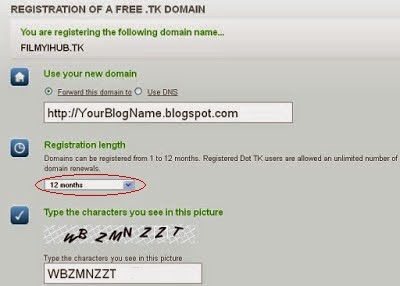 4. Scroll down and register your account as you want (with social networks or email)
4. Scroll down and register your account as you want (with social networks or email)
Hooray! Your domain is registered and redirected to your blog. Now read below for professional settings of dot TK domains.
2. Click on "Add a Custom Domain" >> switch to advanced settings
3. Now Enter your dot TK registered domain name
4. Now you can will get DNS settings (go to dot TK account)
5. (In dot TK account) Click on Domain Panel, now click on "Modify" button
6. Click on dot TK DNS service ( See below image and add information from blogger account to dotTK account)
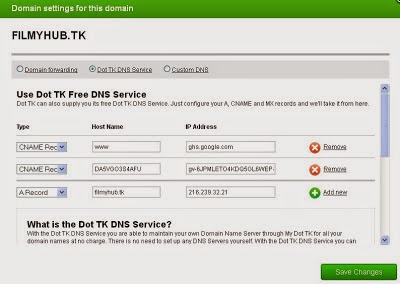 7. Don't forget to add 216.239.32.21 as "A Record"
7. Don't forget to add 216.239.32.21 as "A Record"
8. Save settings (Save on blogger and also on DotTK)
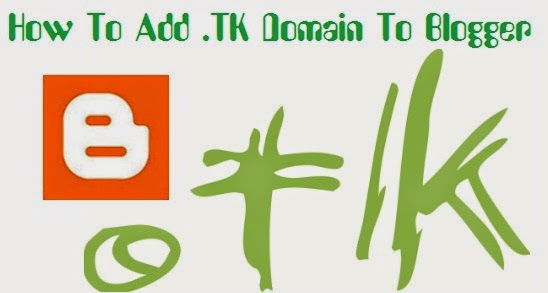
How To Register .TK Domain for Free
If already have a blog then read below, if not then read How To Create a Blog on Blogger and then read below guide for adding a custom top level domain to your free blog.1. Visit dot.tk official website
2. Type domain name you want to register if that name is available then you will be promoted to next step

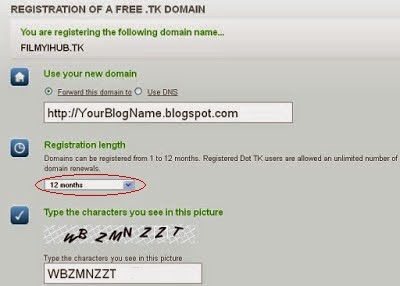
Hooray! Your domain is registered and redirected to your blog. Now read below for professional settings of dot TK domains.
How To Add .TK Domain To Blogger
1. Go to your Blogger account and navigate to "Settings"2. Click on "Add a Custom Domain" >> switch to advanced settings
3. Now Enter your dot TK registered domain name
4. Now you can will get DNS settings (go to dot TK account)
5. (In dot TK account) Click on Domain Panel, now click on "Modify" button
6. Click on dot TK DNS service ( See below image and add information from blogger account to dotTK account)
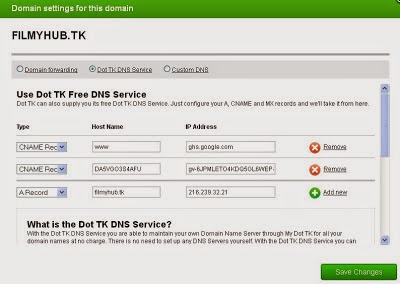
8. Save settings (Save on blogger and also on DotTK)
