How to Verify Google Adsense Account without PIN Code?
Hey! You know "How to Verify Google Adsense Account without PIN Code?" no? then this post is for you. The "PIN" is stand for Personal Identification Number.
As you know in many countries like India and Pakistan there is a problem with the mail facility (personally I received my adsense PIN after 4 months in two try's).
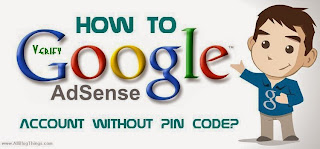 I got! but many new bloggers and online earners maybe can't receive the PIN and searching for how to easily verify a Google adsense account without having any PIN code.
I got! but many new bloggers and online earners maybe can't receive the PIN and searching for how to easily verify a Google adsense account without having any PIN code.
I have an solution for my friends (bloggers and online earners). Please read below get a solution of this problem.

3. After filling form according to above guide lines now click on "Browse ..." button and add a scanned copy of your English ID card or Driver License ( you can upload bill if you have your own connection).
4. Now Simply click on "Submit" button. That's all.
After some hours you will get a email right in your Gmail inbox similar to below screenshort.
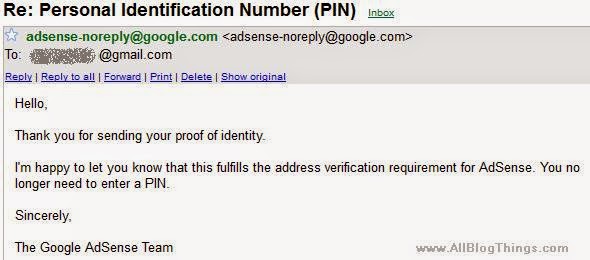
Congratulations: Your Google adsense account is now verified. You can now start earning more money and also you can payout your earnings.
As you know in many countries like India and Pakistan there is a problem with the mail facility (personally I received my adsense PIN after 4 months in two try's).
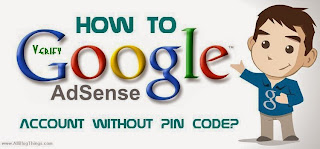
I have an solution for my friends (bloggers and online earners). Please read below get a solution of this problem.
What is Google Adsense PIN?
Before going to verify your account, first learn what is PIN and why PIN verification is important?
- Protection: For protection of Google accounts, Google send you a PIN to your payee profile name and address as you provide while applying for Google adsense.
- Look and Arriving time: Google will send you a copy of your PIN on a white-postcard measuring 4.5 x 6 inch. Arrive time is 2-4 week after requesting for PIN (maybe delay it depends on your location).
My PIN is not arrived. What to do now?
SO! This is the main problem. Many times PIN will not arrived to the right address and you don't have time to wait for arriving of PIN. Here I want to show you a simple yet useful trick for verifying your Google Adsense account to be fully activated and yours only.
NOTE: Only use this method after trying thrice for PIN. If you feel you can't get your in-time then use below method and sit-back.
1. Go to this link Form For Verifying Adsense without PIN
2. Now see the screenshort below and add your information for submitting.
3. After filling form according to above guide lines now click on "Browse ..." button and add a scanned copy of your English ID card or Driver License ( you can upload bill if you have your own connection).
4. Now Simply click on "Submit" button. That's all.
After some hours you will get a email right in your Gmail inbox similar to below screenshort.
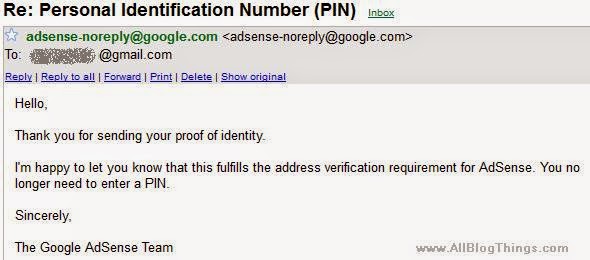
Congratulations: Your Google adsense account is now verified. You can now start earning more money and also you can payout your earnings.
Final Words
Only use above method after three times trying for PIN and wait for 2-4 weeks after a PIN request.
If you don't receive PIN code of your Google Adsense account then use above method and get your Google adsense account verified without PIN. Share this post as much as you can. Thanks for reading and Happy Blogging!
If you don't receive PIN code of your Google Adsense account then use above method and get your Google adsense account verified without PIN. Share this post as much as you can. Thanks for reading and Happy Blogging!
