Add Skype Contact Widget In Blogger Blogs
How To Add Skype Contact Widget My Blogger Blog ?
1, Go to Skype developers area once the Skype developers page fully loaded now go ahead and start generating your Skype contact widget for help read below steps.
2, In the box saying "Enter your Skype Name" put your original Skype user name. (Use your own and original Username because if any user of your blog used Skype contact widget then you will get notification). If you want more help then see below image.
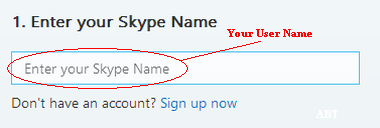
3, This is very important step. Use it as you want, in this step you can allow users to have a video chat or only voice chat. See below image.

4, In this section you can style your widget as you like. You can choose colors and size for Skype contact widget. see below image.

5, These are final steps to add Skype contact widget on blogger blogs.
Don't miss: Top 101 Ideas to Choose a Perfect Blog Post/Title
Go to Blogger.com > Log in > Select your desired blogGo to its layout section > Add a Gadget > Select HTML/JavaScript
Now Copy Skype contact widget coding as you generate on Developers page of Skype.
And paste it into widget HTML/JavaScript area
For Help see below screen shot.
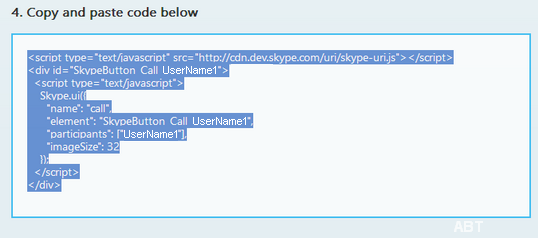
After you done all above steps now scroll down and click on Save button.
Must Read: Difference Between White Hat SEO and Black Hat SEO
Need More Help ?
I think now you can easily add Skype contact widget in your Blogger blogs. But if you want more help then let us know via comments form below. We will do our best for helping you all :). Peace.
